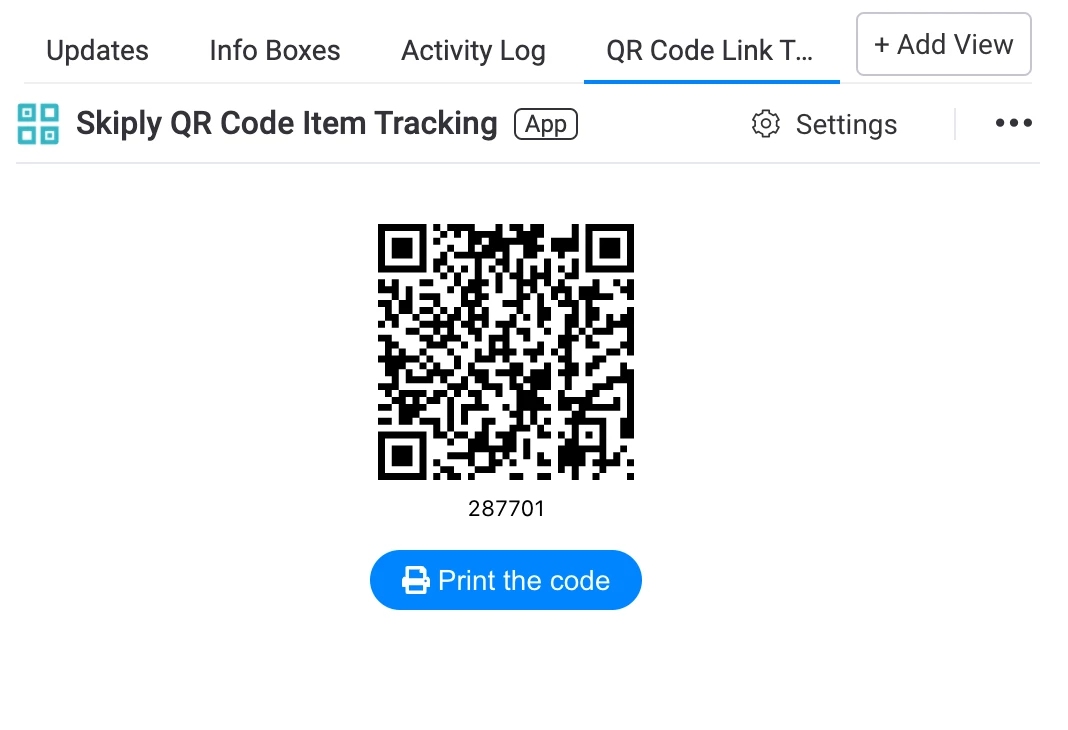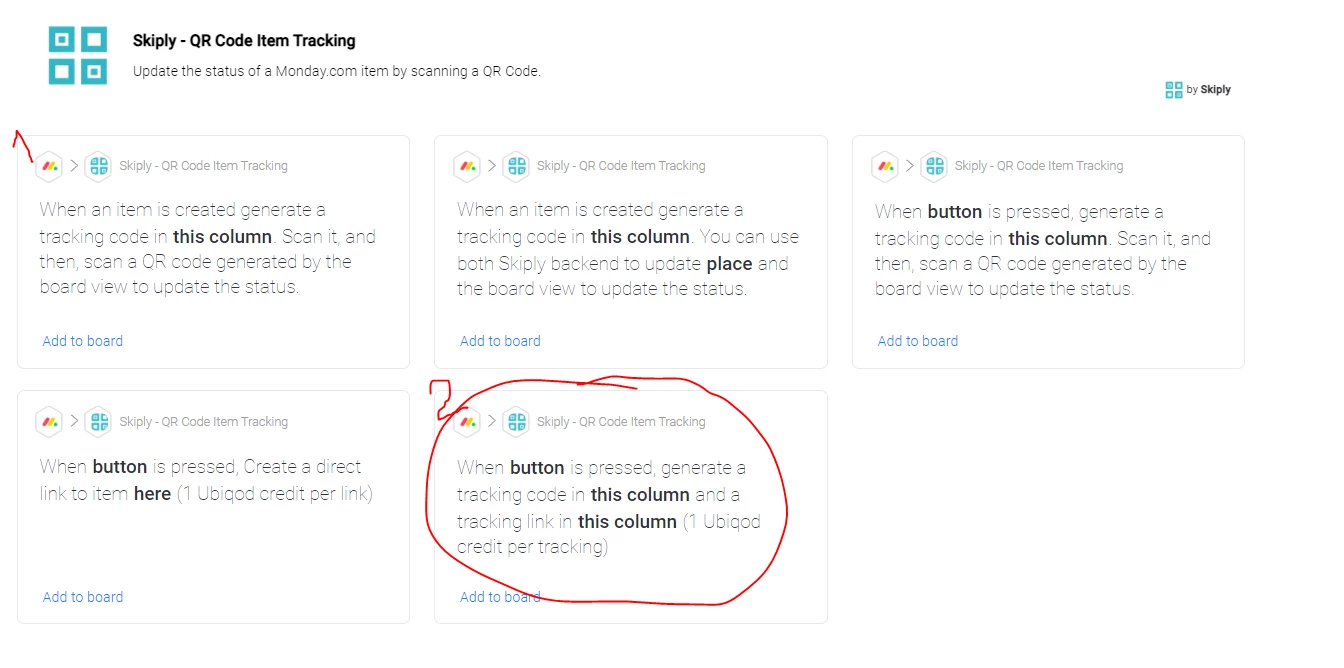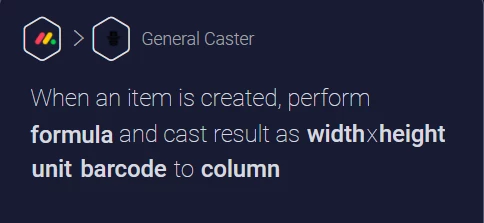Hi there 👋,
Skiply is a Monday.com customer for years, and we decided to start building Apps with the Monday App Challenge.
The QR Code ITem Tracking App answers to a need that we had internally in the factory.
You can follow an order or an asset just by scanning 2 codes. For instance, when the order arrives in the shipping zone, the worker scan the order QR Code, and then, he scan the QR code associate with the shipping zone. It can update a status column, or a text column, depending on the recipe.
Your worker spare time, because they do not need to have a working station or to connect directly to Monday.com in the workshop. And you spare money, because equivalent systems cost a lot (specific scanner linked to ERPs).
You need to register to a free Ubiqod account (see the doc).
We made a detailed documentation and presentation here: https://www.skiply.eu/en/monday-com-app-qr-code-item-tracking/