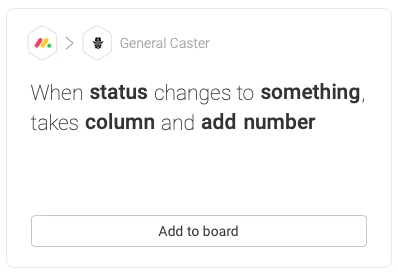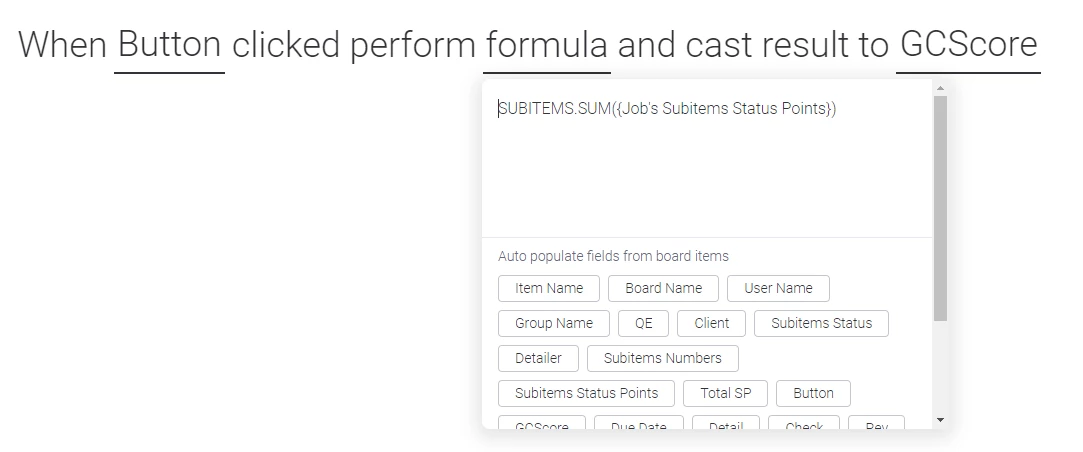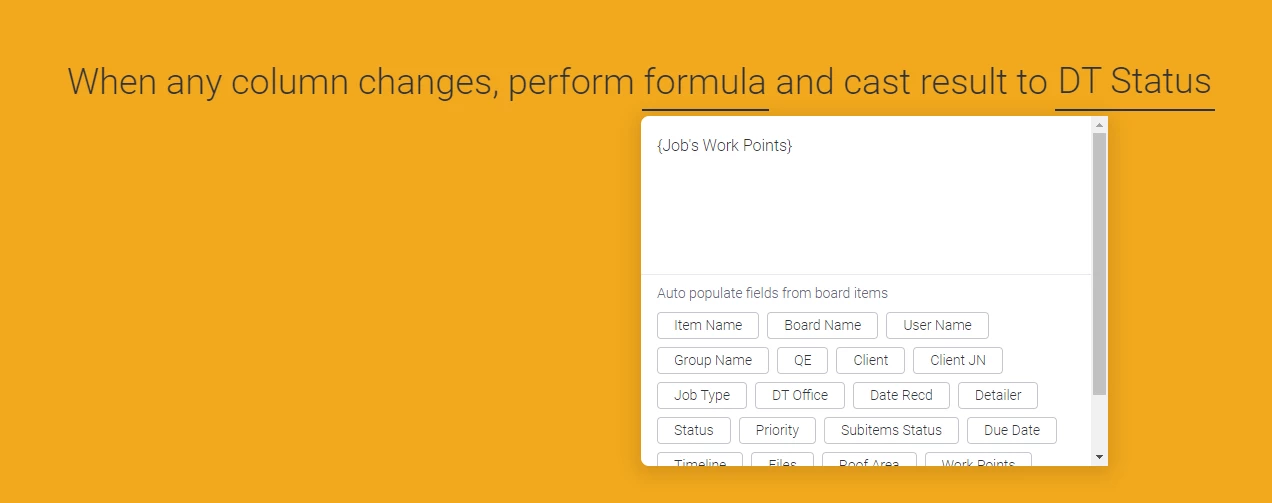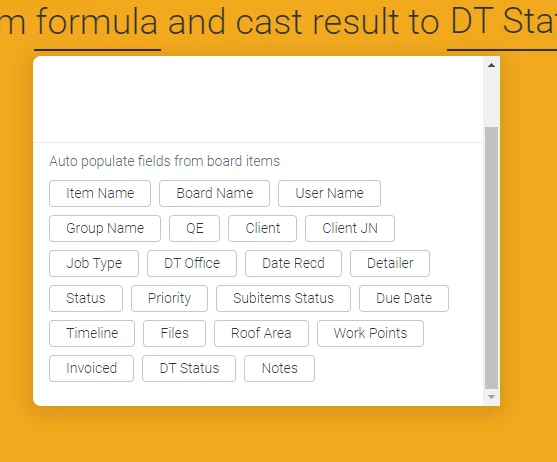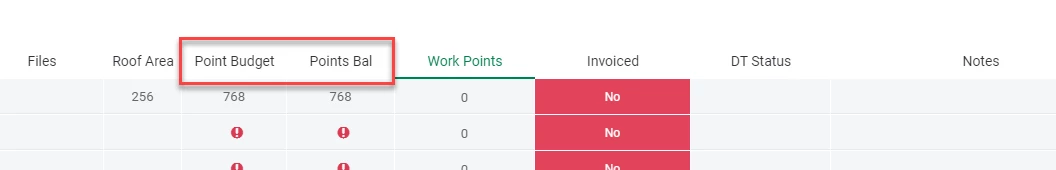Omnidea is thrilled to announce the release of General Caster.
This brand new app includes a collection of automation recipes aimed at performing enhanced calculations in monday.com without using a formula column.
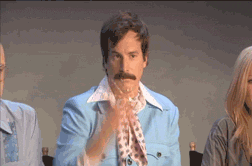
As of now, we have released two integration recipes.
- MATH: When any column changes, perform math formula and cast result to column.
- CURRENCY: When column changes, convert amount from currency to currency and cast result to column.
General Caster will be in beta until September 2020. Until then, we will be adding new features and work on bug fixing.
Click here for documentation and apply to join our beta program!