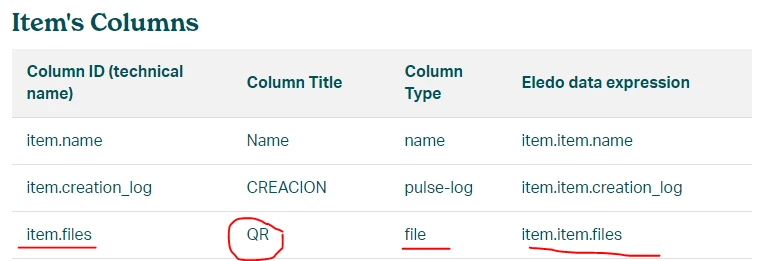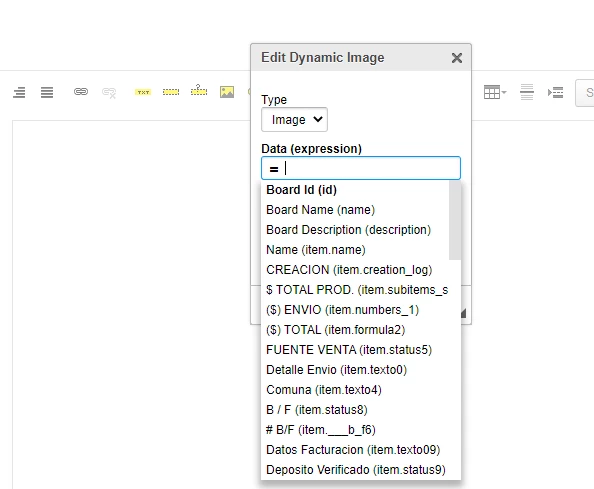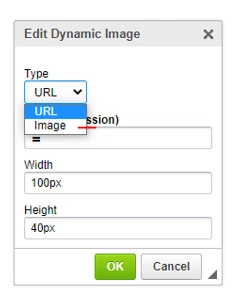Hi everyone!
Eledo is a PDF generator for easy and effective document automation. Build your template in online editor (or upload PDF form), define dynamic parts (text, images, barcodes…) with data expressions, save and you are ready to generate your documents.
Monday.com integration recipes will let Eledo know when your document should be created and to which column it should be attached. Set them up and enjoy your saved time!
To use Eledo you will need an Eledo account which you can create and use for free (no credit card is required). Paid subscription is required for higher amount of documents generated per month.
To create your document automation, you will need to prepare Eledo template with field names from your Monday.com Board and Item. For example you can copy this public Eledo template to get a clue. Once you have your template, you can add integration recipe from Monday.com app marketplace to your board.
Eledo App is not visible in Monday.com marketplace yet, so you will need to install it with this invitation link:
monday.com: Where Teams Get Work Done
Eledo is a product of Slovak (Europe) company with customers around the globe helping to save a lot of time for developers and users where document automation is required. We are new to Monday.com and we are not a monday partner yet.
Your thoughts and feedback are welcome! You can contact Eledo here