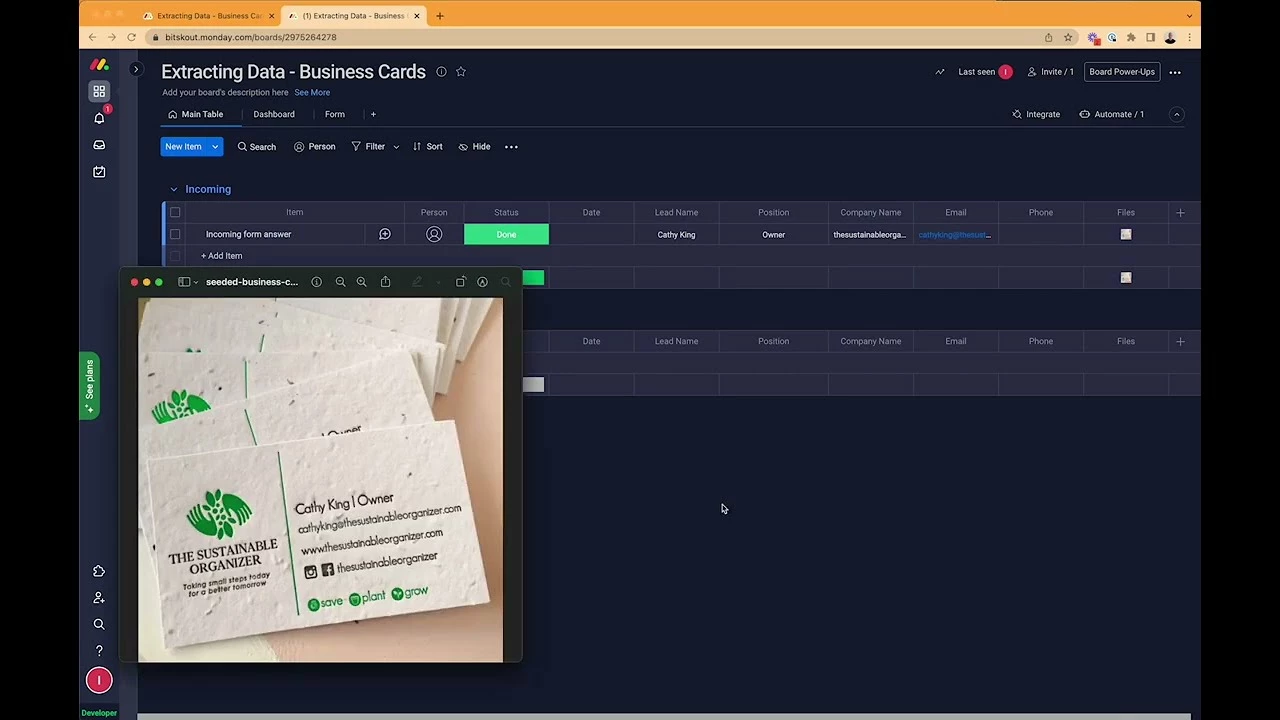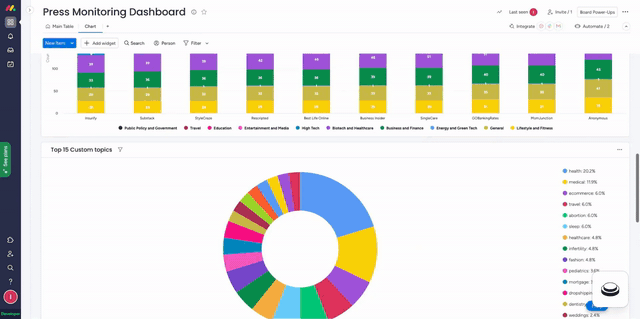Hey people!
We are about to launch a private beta of our platform called Bitskout. It allows to add AI capabilities without code to monday.com (more services to come). Using AI allows you to make decision based on context which in turn makes teams more productive and avoid waste of time.
You can create models via UI for images, videos, text and build your workflows based on selected parameters (e.g. text sentiment, key phrases, topics, image labels, image contents). There is a small extra - for each task which is approved by a workflow, the user gets a token allowing managers create reward schemes, convert them into existing point systems, run campaigns and etc.
Models then can be used a part of a workflow that is assigned per each task. Some use cases:
- check the text sentiment to move draft article/PR to different groups for review
- check image vs previous image to document equipment state
- check automatically assess home damages to route to appropriate board for analysis
- check that design templates have all the necessary buttons and text
- check “before/after” picture to validates someones physical work (including location check).
If you are interested, please DM me and I will add you to private beta list. Otherwise, send your comments, we would really appreciate it.
Here is an example where my co-founder added a workflow to check sign-in page design templates to have necessary items like email, password, forgot password fields to avoid manual double checking. It is quite simple case for us but think about it in a span of larger team or organization. This tiny workflow saved us hours of unnecessary checks and sync ups + I got my token reward - in our team 1 token = 1 Fazer candy !
Thanks for any feedback!
Cheers,
Ilia