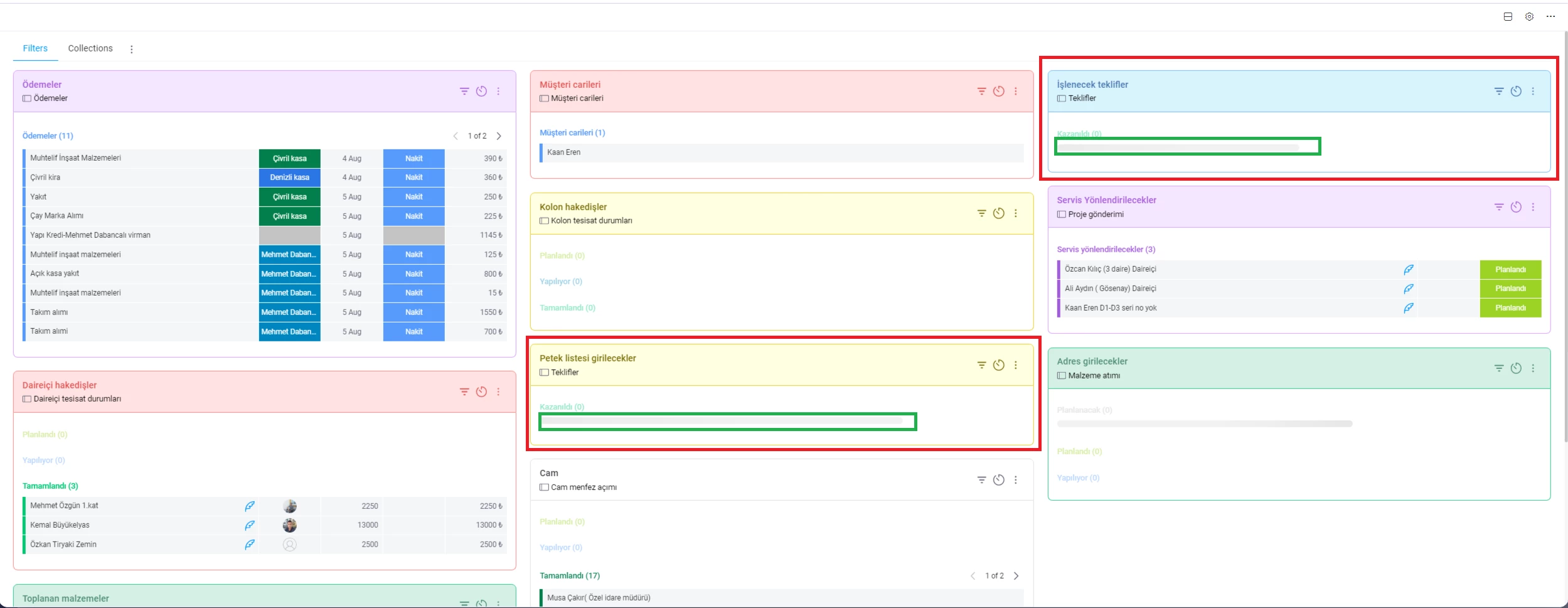Hi all,
I’m Thusitha Manathunga and I created 1View for monday Apps Challenge: Dream it, build it. 1View is a monday app that allows users to see and update everything at one single place. Anyone can easily add 1View to their dashboards and board views within just few seconds.
How it works?
Watch demo
Getting Started
Add 1View to your dashboard
What it does?
As the name suggests, 1View is a monday app that allows users to see and update everything at one single place. 1View is available as a monday dashboard widget and a board view. Every monday user and business can get the benefit of 1View regardless of the field they are working on. Anyone can easily add 1View to their dashboards and board views within just few seconds. Furthermore 1View is 100% secure since it stores all the information inside monday and does not transfer data in and out from monday.
With 1View you can,
See and update all tasks from one place
When your projects get bigger and bigger we know that you need a single place to see and update multiple tasks from different boards without switching pages. 1View will help you to achieve this.
Create custom views
Did you ever want to create personal views that are tailor-made just for you. 1View can help you.
Track sprints with timelines
Keep everybody on track by setting time duration for filters and showing them in a high level timeline.
Following are the key features of 1View.
✅ Advanced Filters: Over 170+ filter conditions to chain with unlimited AND or OR.
✅ Create Collections: Collect different items from different boards into a single list.
✅ Auto Sort: Filters will sort automatically when their related board data changes.
✅ Quick Status Updates: Update multiple items from multiple boards within one page.
✅ Personal Notes: Jot personal notes to items and they are only visible for you.
✅ Sprint Timelines: Set high level timelines for sprints to track them easily.
✅ Graph Views: Group & visualize filter data with Status, People and Groups.
✅ Customization: Personalize filters and collections for your look and feel.
✅ Import/Export Views: Create duplicates of 1View widgets by importing/exporting.
✅ User Access Management: Control who can make changes to filters and collections within a widget. Others will only have read access.
Inspiration
The idea for 1View came from the existing user feedback and issues they have on the monday community and #mydreamapp inspiration board.
Some of the most common issues users are having is to
- See & update all tasks from one place
- Create advanced filters to see what they only need
- Able to auto sort pulses
- Build dynamic and custom Kanban boards
- Add sprint timelines and personal notes
1View was implemented to solve all these issues and more by keeping simplicity as its core. Users can create tailor-made data rich views for their own requirements. 1View will help them to do more in less time by building their dream view.
How I built it
1View was built using React. The Ant Design library was used to create all the custom UI components in 1View and all the styles were overridden to match with monday design guidelines. With the support of inbuilt monday JS SDK, GraphQL APIs, storage services and events I was able to process and store all the data relevant for 1View.
All the cell renders, filters and sortings were written from scratch using the occasional support of Underscore JS. At the initial stage of the implementation, I developed 1View as a local React app to increase productivity and to reduce build times. In this process, monday API playground gave me a great support to generate hard coded data for local app development.
Once I finished the critical part, I deployed the app using ngrok to monday and was able to integrate actual APIs and services. This way of development saved me a lot of time when debugging and coding the application. Being the sole developer, it took me around 5 weeks to complete and finish the entire application.
What’s next
There is a roadmap ahead for 1View and hope to add continuous updates and features in future. Features like dark mode support, group summaries were not able to add due to the limited time and I’m hoping to add these in the future. Also, I’m open for user feedback and 1View will improve continuously with time.
Is this free?
Yes. At the moment 1View is at it’s early stages and we are collecting feedback and suggestions to improve further. In future with additional features and updates, 1View may add subscription plans.
So, why wait…
Install 1View now and send your ideas and feedback at support@serandibsoft.com