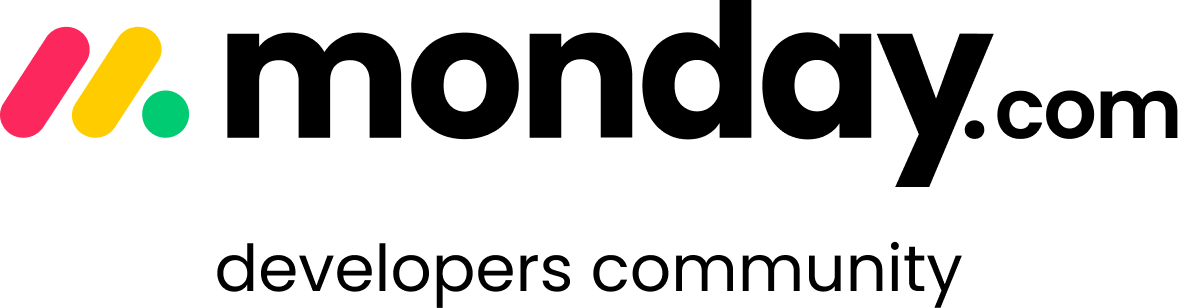I don’t really know python that well, but do know that you need to specify your dependences for the monday-code to build correctly.
The AI suggests this:
Using Pandas in a monday.com app with Buildpacks
Since monday.com app uses Buildpacks for containerization, here’s how to properly include pandas in your deployment:
1. Explicit Dependency Declaration
Buildpacks automatically detect and install dependencies when they’re properly declared:
Create/update requirements.txt in your project root:
pandas==2.1.3
numpy==1.26.0 # pandas dependency
python-dateutil==2.8.2 # another pandas dependency
Add a runtime.txt to specify your Python version:
python-3.10.8
2. Project Structure
Ensure your project has this basic structure:
your-app/
├── app/ # Your main application code
│ ├── __init__.py
│ └── main.py # Entry point
├── requirements.txt # Python dependencies
├── runtime.txt # Python version
└── Procfile # (Optional) if needed by Monday.com
3. Verification
Add this to your code to verify the environment:
import sys
import subprocess
def log_environment():
print(f"Python version: {sys.version}")
print("Installed packages:")
subprocess.run(n"pip", "list"])
4. Deployment Checklist
Test locally first:
docker build -t monday-app .
docker run -it monday-app python -c "import pandas; print(pandas.__version__)"
Check monday.com’s build logs for dependency installation messages.
That was it. Thanks @dvdsmpsn!