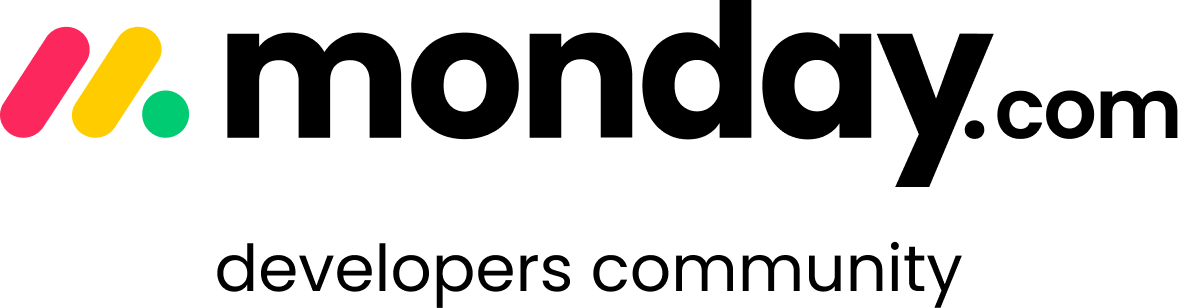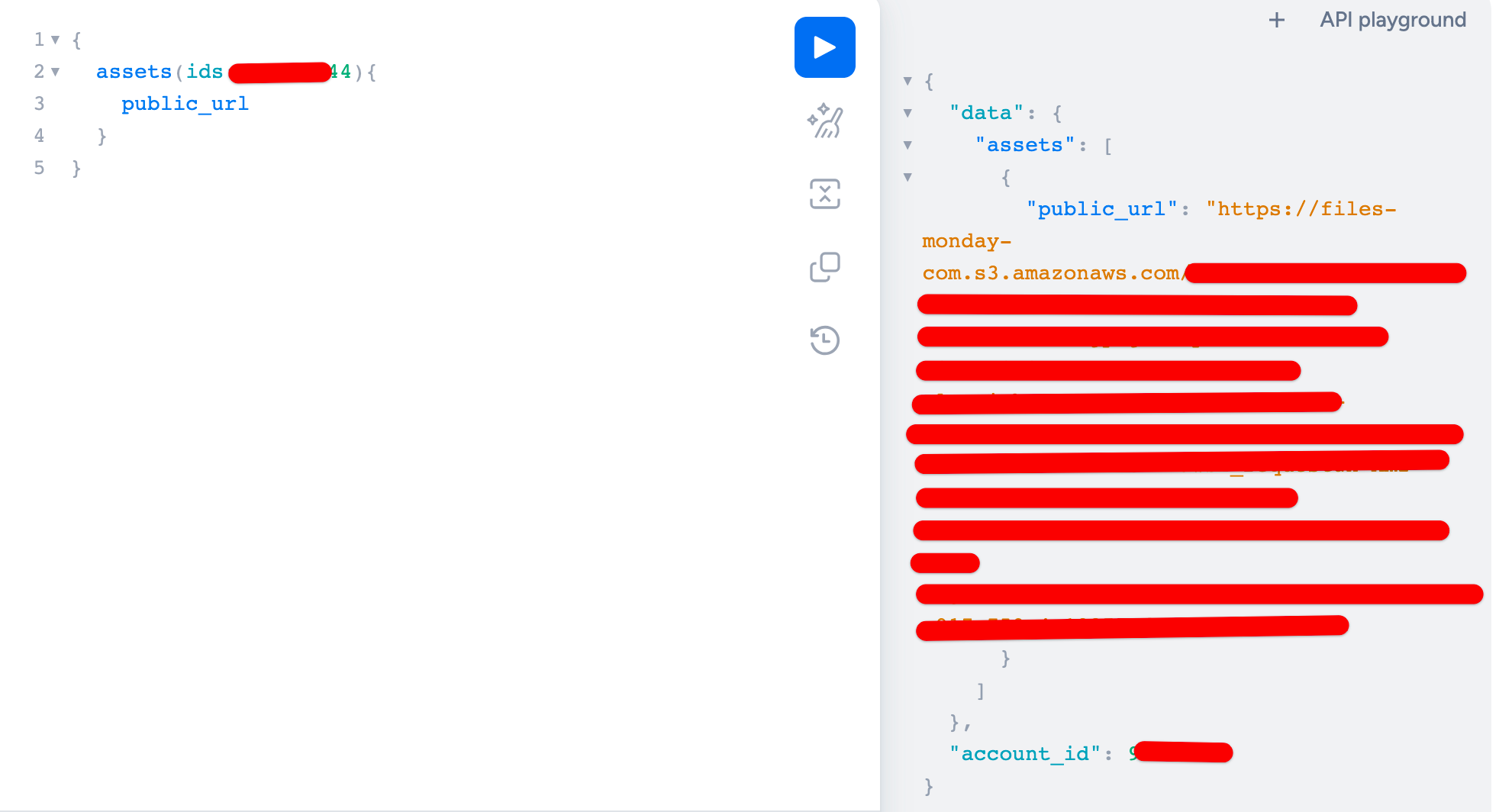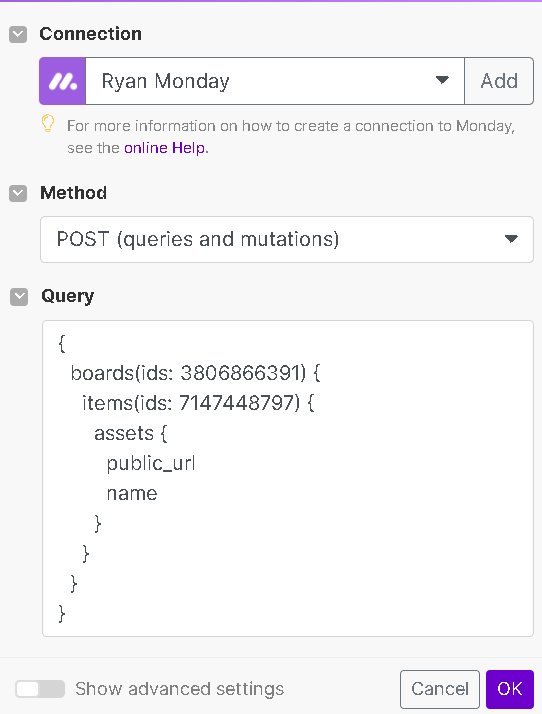Hi! can somebody help me how can I download files using public url?
Hello there @candyOrate,
you can use a query like this one to get the public URL to download a file:
{
boards(ids: 1234567890) {
items(ids: 1122334455) {
assets {
public_url
name
}
}
}
}
This will return a response like this one:
{
"data": {
"boards": [
{
"items": [
{
"assets": [
{
"public_url": "https://files-monday-com.s3.amazonaws.com/91111117/resources/811111117/thenameofmyfileplussomeotherinfo",
"name": "thenameofmyfile.jpg"
}
]
}
]
}
]
},
"account_id": 11111111
Hi there,
Is it possible to filter with the assetId?
I tried assets (ids: $assetId) but it says “Field ‘assets’ doesn’t accept argument ‘ids’”.
If not, I guess I can get all the assets and filter afterwards, but I’d rather filter it during the request if it’s possible.
Thank you in advance,
Antoine
Hello again,
You can get the asset IDs, check which one you need and then use that asset ID like this if you want:
{
assets(ids:123456){
public_url
}
}
But I am not sure it makes much sense.
Let me know if you have any other questions!
Cheers,
Matias
Hi Matias,
Thank you for your answer.
Actually as I said I tried this but it returned the message “Field ‘assets’ doesn’t accept argument ‘ids’”.
Why would it not make much sense to you?
My purpose is to get the publicUrl from a specific asset of a specific item.
Cheers,
Antoine
Hello again @twan,
As you can see in the next email, if you query for the asset directly, you can use the asset’s ID:
If you want to use a different approach, you can use the flow I sent in the past comment 😁
Let me know if you have any questions!
Cheers,
Matias
{
boards(ids: 1234567890) {
items(ids: 1122334455) {
assets {
public_url
name
}
}
}
}
tried above but I’m getting this error in Make(dot)com.
p200] ]{“message”:“Field ‘items’ doesn’t exist on type ‘Board’”,“locations”:d{“line”:3,“column”:5}],“path”:n“query”,“boards”,“items”],“extensions”:{“code”:“undefinedField”,“typeName”:“Board”,“fieldName”:“items”}}]
Hi @RacerX,
You’re likely getting that error because the items field no longer exists on boards. You must use items_page (see more here) 🙂
Best,
Rachel
@RacerX in addition to what Rachel said, if you don’t need to query anythign from the board - except the single item, omit the board entirely. It is in no way required to get items by ID.
items(ids: 1122334455) {
assets {
public_url
name
}
}
Hey How to get this in monday itself so l am sending an email and I want to attach file to it so even person who is not in monday team can see the file
is it possible?
Reply
Login to monday.com
No account yet? Create an account
Enter your E-mail address. We'll send you an e-mail with instructions to reset your password.