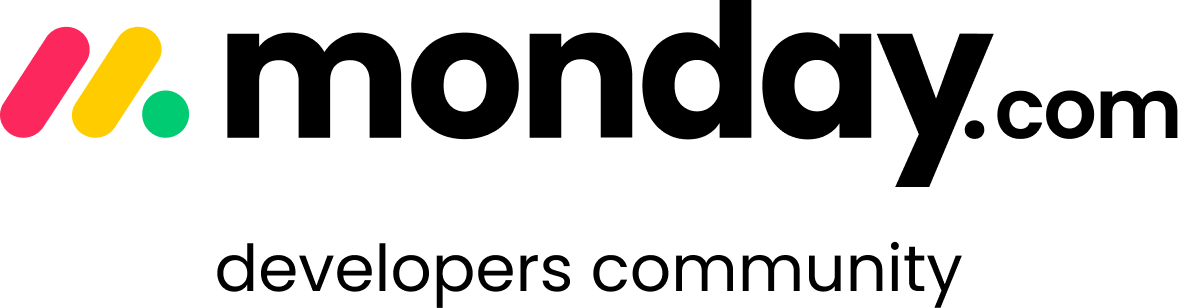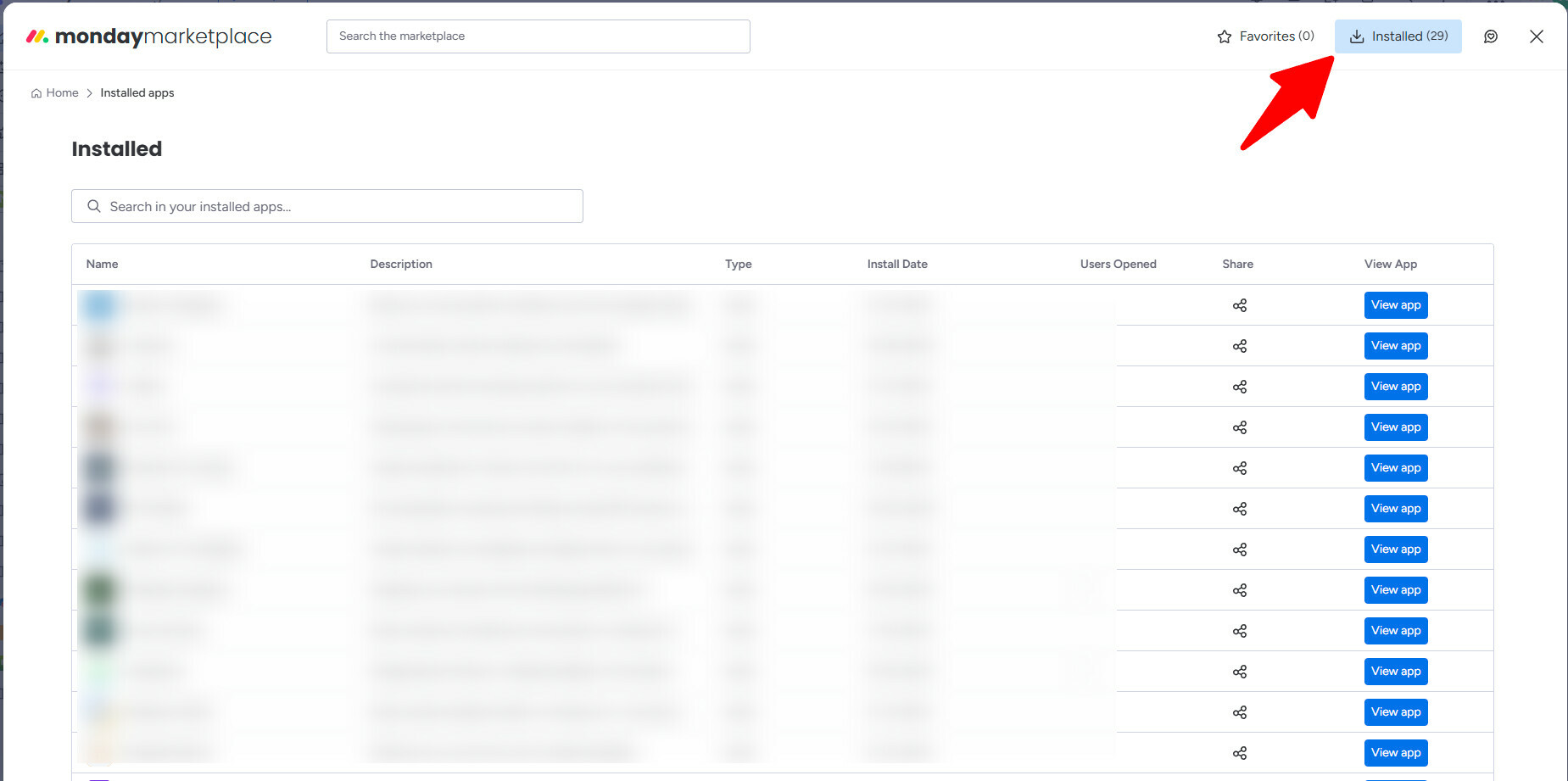Hello,
I’m trying to develop a new monday.com application, but I cannot find a single way on how to add that app to my workspace. I’ve created an app, added a Board View feature, added needed scopes and if I go to “Preview” in developers center, paste the URL to render the app, it shows my app perfectly, but I cannot install it when I go to my workspace.
I’ve watched tutorials on Youtube, but nothing seems to help, the app simply doesn’t appear in the list of installed apps, nor can I find it in marketplace. I’ve even promoted v1 to live. What am I doing wrong?