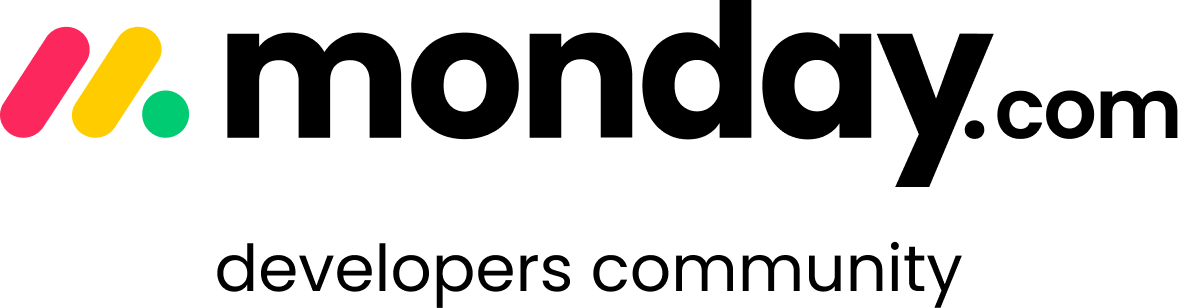Can someone help me decipher this error message?
03-Jun-2025 02:27:08 UTC] Monday.com API Error (HTTP 200): [{“message”:“invalid value, please check our API documentation for the correct data structure for this column. https://developer.monday.com/api-reference/docs/change-column-values”,“locations”:o{“line”:1,“column”:76}],“path”:l“create_item”],“extensions”:{“code”:“ColumnValueException”,“status_code”:200,“error_data”:{“column_type”:“phone”,“column_id”:“phone_mknjb3xj”,“column_value”:“{"phone"=>"(919) 929-0202", "countryShortName"=>"US"}”,“column_validation_error_code”:“”,“column_name”:“Mobile Phone”}}}]
n03-Jun-2025 02:27:08 UTC] Failed to create Monday.com item: No item ID returned. Full result: {“error”:“Monday.com API Error”,“http_code”:200,“details”:{“data”:{“create_item”:null},“errors”:g{“message”:“invalid value, please check our API documentation for the correct data structure for this column. https://developer.monday.com/api-reference/docs/change-column-values”,“locations”:c{“line”:1,“column”:76}],“path”:c“create_item”],“extensions”:{“code”:“ColumnValueException”,“status_code”:200,“error_data”:{“column_type”:“phone”,“column_id”:“phone_mknjb3xj”,“column_value”:“{"phone"=>"(919) 929-0202", "countryShortName"=>"US"}”,“column_validation_error_code”:“”,“column_name”:“Mobile Phone”}}}],“extensions”:{“request_id”:“fc97a292-9de4-99db-a8bd-95ba174a59c9”}}}
003-Jun-2025 02:27:08 UTC] Failed to create Monday.com item for new client: billyj. Monday API response: false