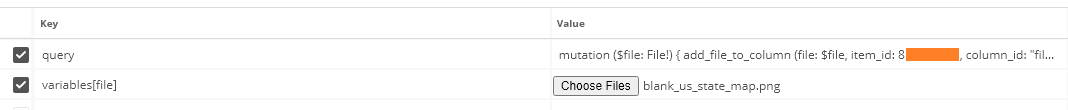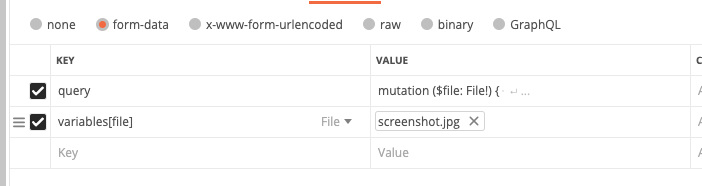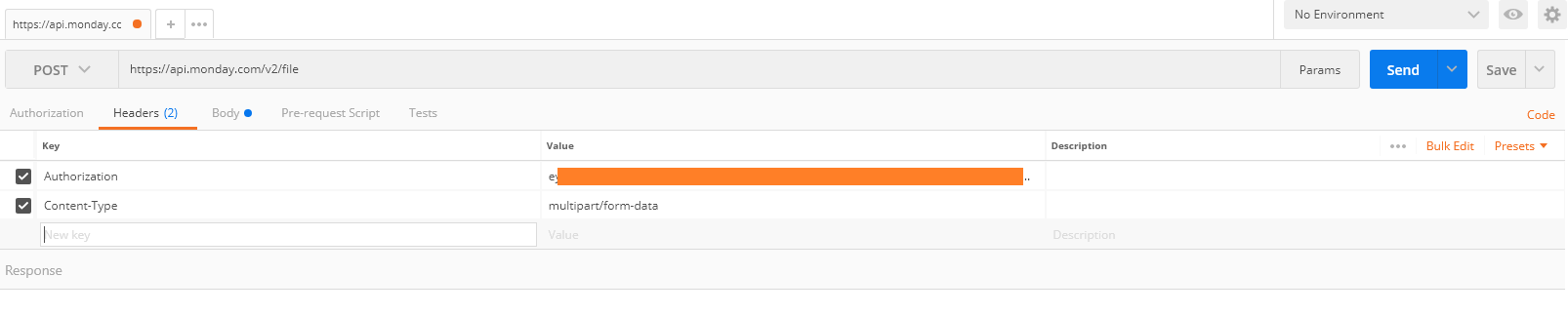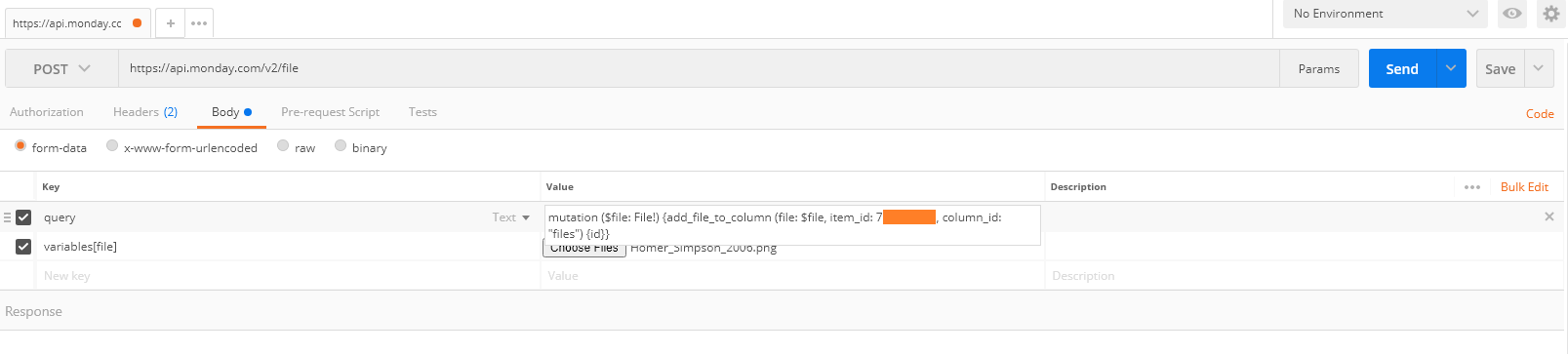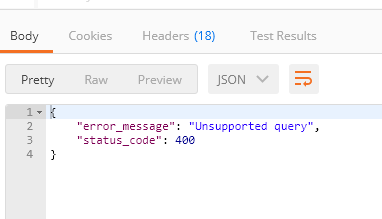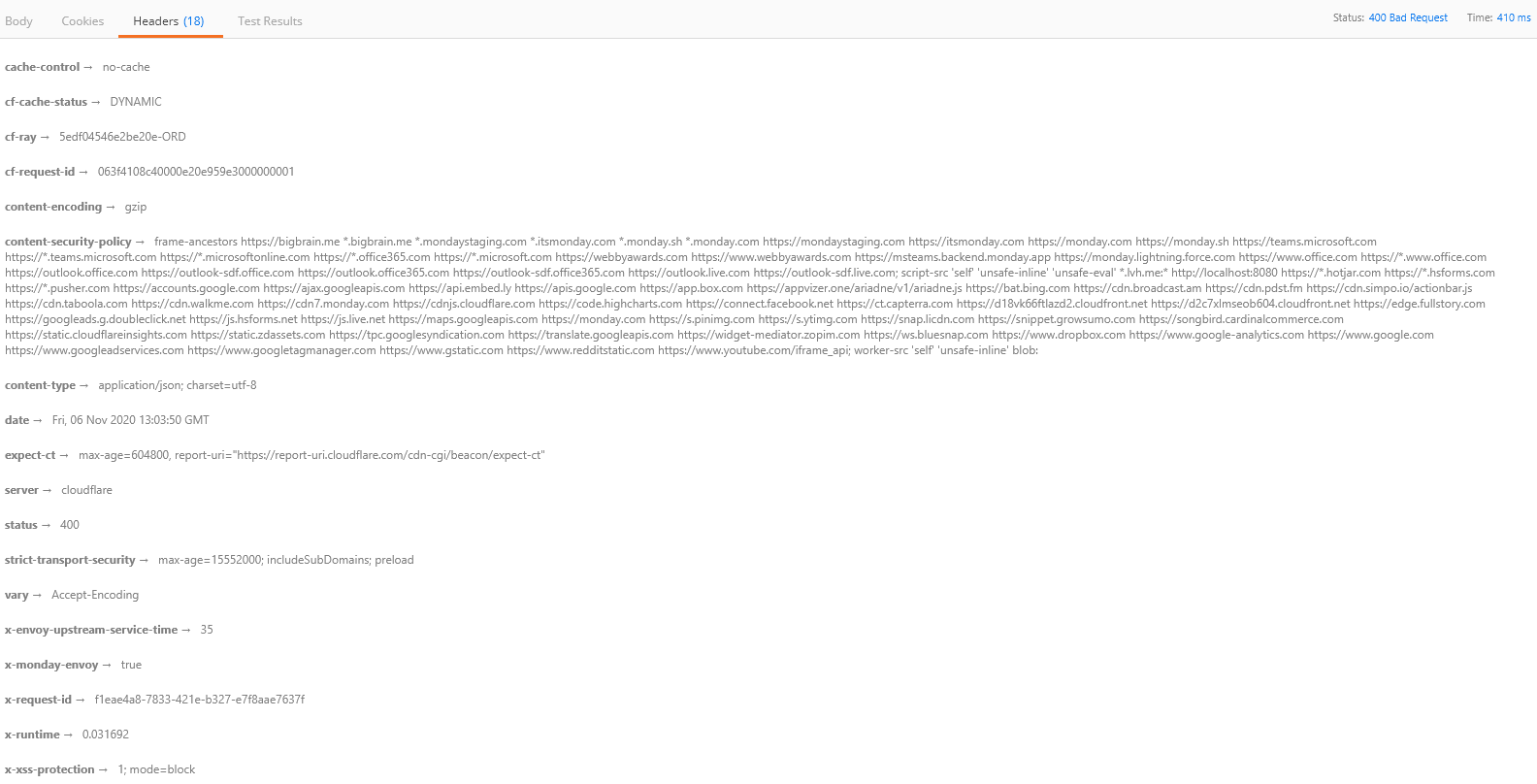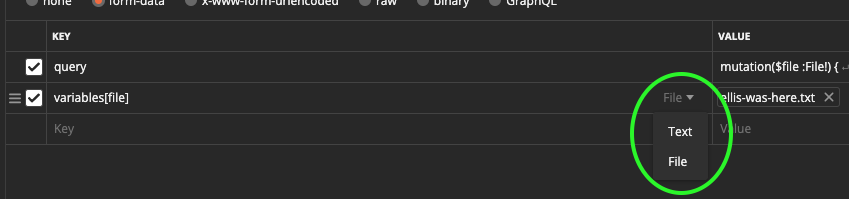I’m trying to test requests made to the Monday.com files API, and so far, I can’t any queries to successfully go through. I keep getting a 400: Unsupported query with all my attempts.
Here’s what I have in Postman:
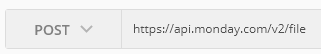
And here’s the full query in text:
mutation ($file: File!) { add_file_to_column (file: $file, item_id: 8..., column_id: "files") { id } }
Yet when I run that (and any variations I can think of), I get the following response:
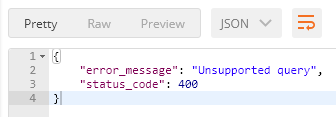
Also, for what it’s worth, I’m 100% sure that an item with the specified ID exists in our Monday.com system. I’m also sure that the Authorization token is fine because I’ve been using it to make valid requests to the regular Monday.com API.
Can anyone please point out what I’m doing wrong? Thank you.