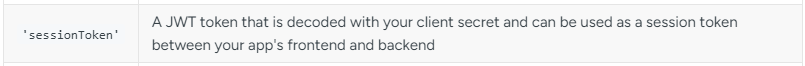I’m building an integration and have the need for a settings page for the integration. Where do you recommend that settings page is added?
I noticed there’s an Account Settings View that can be added to an app. I was trying to add a settings page there using a custom URL from my server, but am having issues with authentication. I noticed that JWT is not used for that page, but instead a session token is passed to the page. Trying to use the Monday SDK and setting this token with monday.setToken(sessionToken) leads to a “Not Authenticated” response once I try and make an API call with monday.api(MY_QUERY).
If you recommend I use the Account Settings View for an apps settings, how should I authenticate with my server so I only show the settings relevant to that user?
Another option I’ve seen is using a Board View, but then the page is tied to a board, which doesn’t seem to make sense from an app settings perspective, since the integration isn’t board-specific.