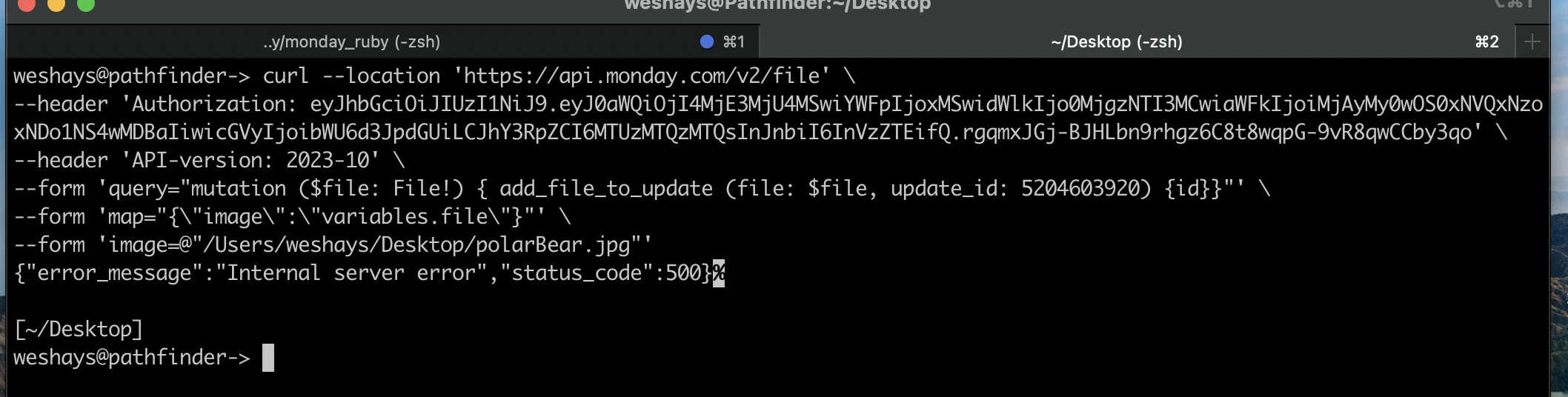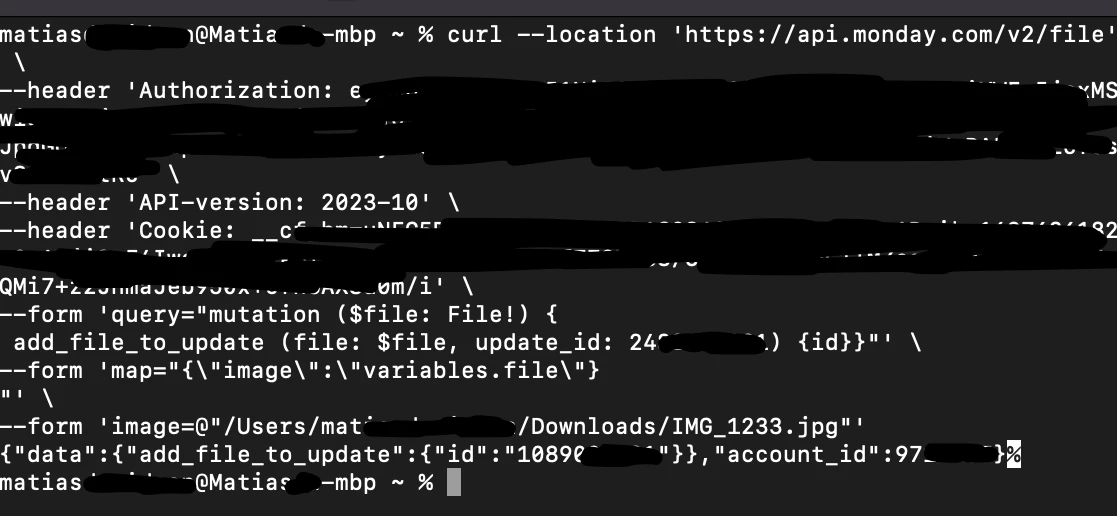Is anyone else able to get it working with Curl? Or PostMan?
I have been trying to upload files to a Item Update for several days now. No matter how I try it I keep getting a 500 error back from Monday. I also get a similar error in PostMan.
Here is the Curl command
curl --location --request POST ‘https://api.monday.com/v2/file’
–header ‘Authorization: API_KEY’
–form ‘query=“mutation add_file($file: File!, $update_id: Int!) {add_file_to_update(update_id: $update_id, file: $file) {id}}”’
–form ‘variables=“{"update_id":1234567890}”’
–form ‘map=“{"image":"variables.file"}”’
–form ‘image=@“/Path/To/polarBear.jpg”’
- The file path is a full path to a file.
- The update_id is one that really exists
- The API Key is one that works on other API requests, and is attached to an Admin.
No matter what I do I get a 500 error.
{“error_message”:“Internal server error”,“status_code”:500}