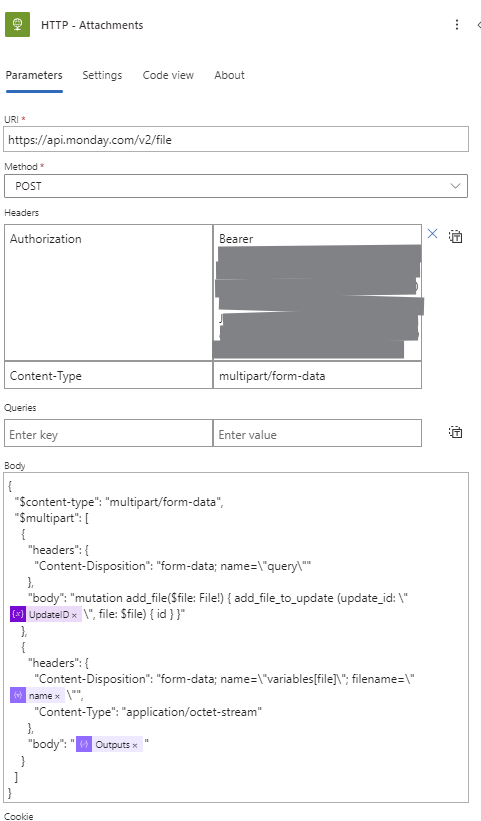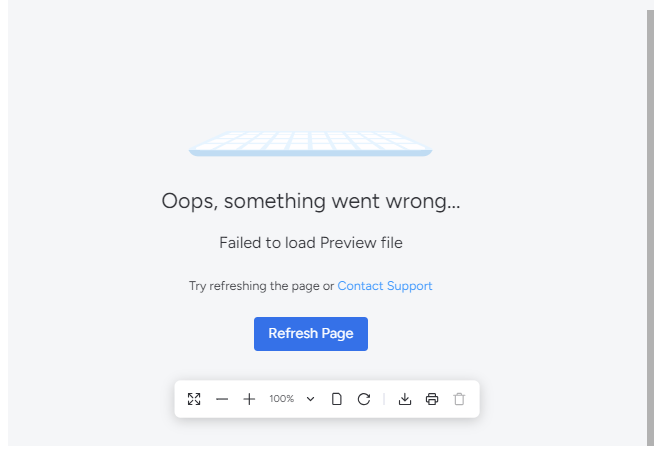I’m automating item creation on a Monday board using responses from Microsoft Forms via Power Automate. The item and updates work smoothly, but I’m stuck on getting file attachments (images, Word, Excel, etc.) added to the item. The files appear on the board but in an unreadable format—I’ve tried both Base64 and binary without luck. Any tips or tricks to make these attachments viewable?
HTTP part from Power Automate
Output: