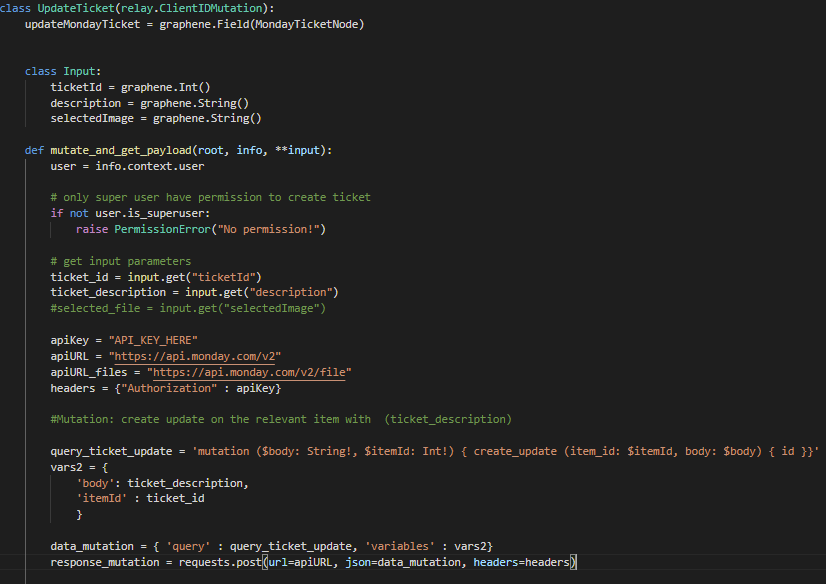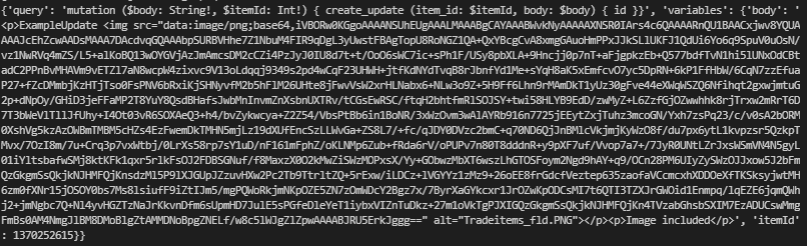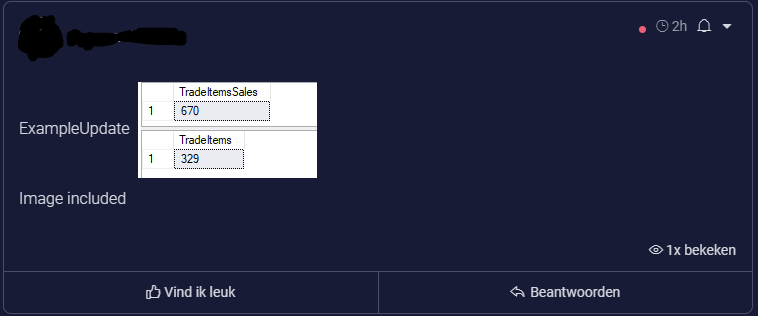I’ve been working on an integration with the monday api and a portal we made for our clients so they can create tickets in our monday boards and track the progress on them.
We ran into an issue where whenever we create an update to an item with a body containing a base64 encoded image over 50Kb in size the body shows completely empty on monday.
Images smaller than this size show up perfectly fine. Is there something I might be doing wrong/missing?