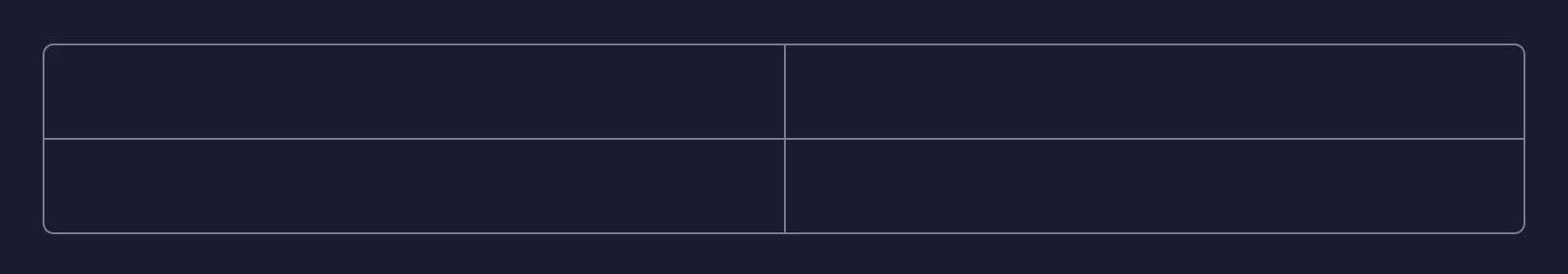Hello.
I’m trying to create a new table with some content using document blocks API using the following graphql:
let query = `mutation { create_doc_block (type: table, doc_id: 7546153, content: \\"{\\\\\\"row_count\\\\\\":2,\\\\\\"column_count\\\\\\":2,\\\\\\"alignment\\\\\\":\\\\\\"left\\\\\\",\\\\\\"direction\\\\\\":\\\\\\"ltr\\\\\\",\\\\\\"cells\\\\\\":[[{\\\\\\"blockId\\\\\\":\\\\\\"4f45589c-53be-4064-9d2e-bce4dae77fdf\\\\\\"}]]}\\") { id }}`;
But when I send it to monday I receive the following error:
unrecognized property [cells] in content
Could you guys help me on this?
Thank you!