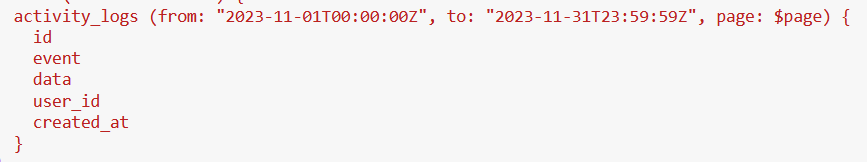Hello,
I am trying to automate the download of our time tracking logs for our main board using the API.
The ideal download would be similar to the data provided in the “timer” tab of the spreadsheet but condensed to Task ID, User ID, Start Date/Time, End Date/Time, (including the subitems too in the same query ideally)
I had thought that I had done this using the activity_log function (screenshot below) but the duration there tracks the total time spent, not individual logs? Don’t think I am barking up the right tree.
Could anybody let me know if there is a simple query I am missing that I can run to get all time logs (filtered by start date)?
I am using python also in case that matters!
Thanks