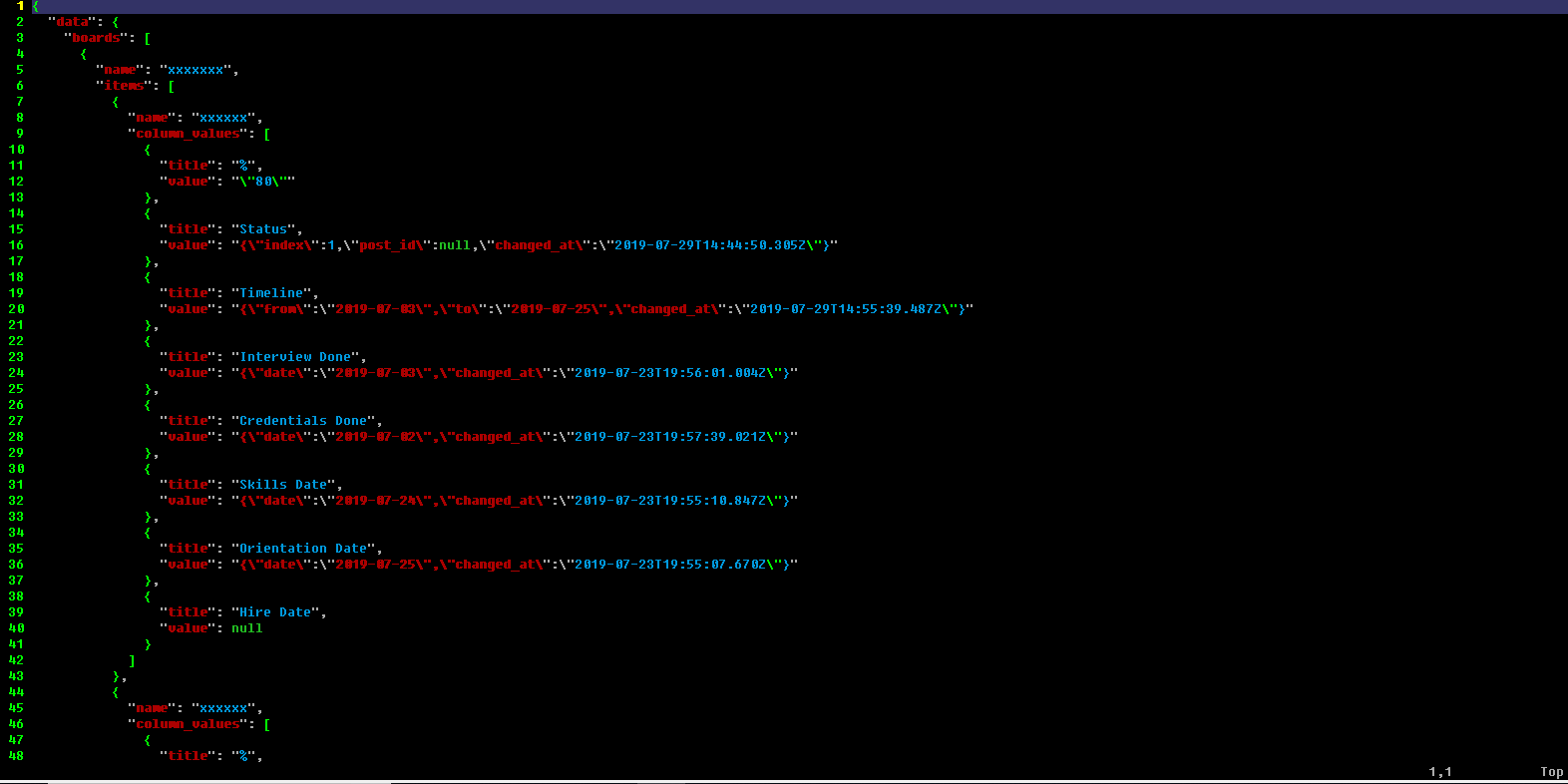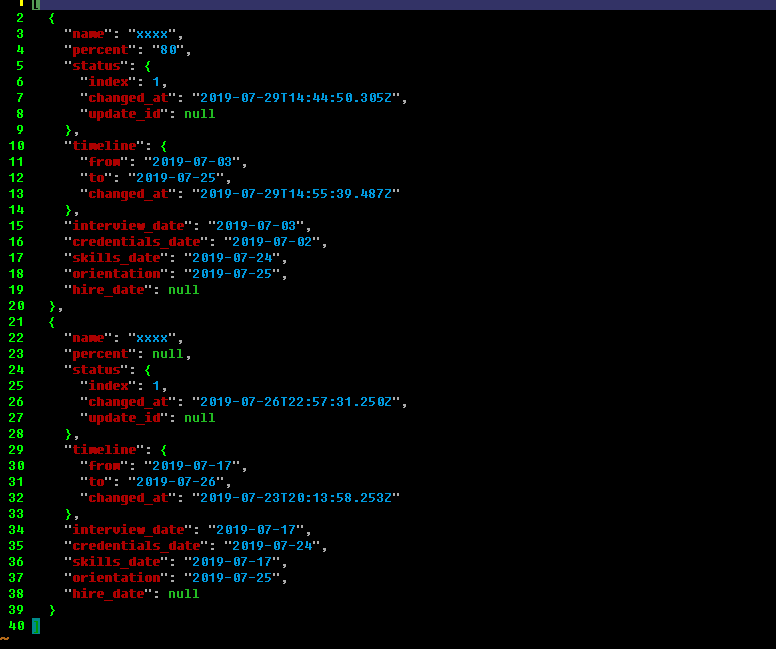Hi all,
I am currently migrating old data requests from the API v1 to the new GraphQL API v2. I am having trouble figuring out how to parse the resultant JSON using something like JQ. I want to take s board, then take the column titles as my data “names” and the item values as the values.
If anyone has tips on how to parse the json I would be appreciative. I have attached two example JSONs, the first being out.png which is the data I want to parse. The second is pipelineExample.png which is the format I want to obtain.
I would have attached the JSON files but the forums do not support json attachments.
Best,
Isaiah Fisher