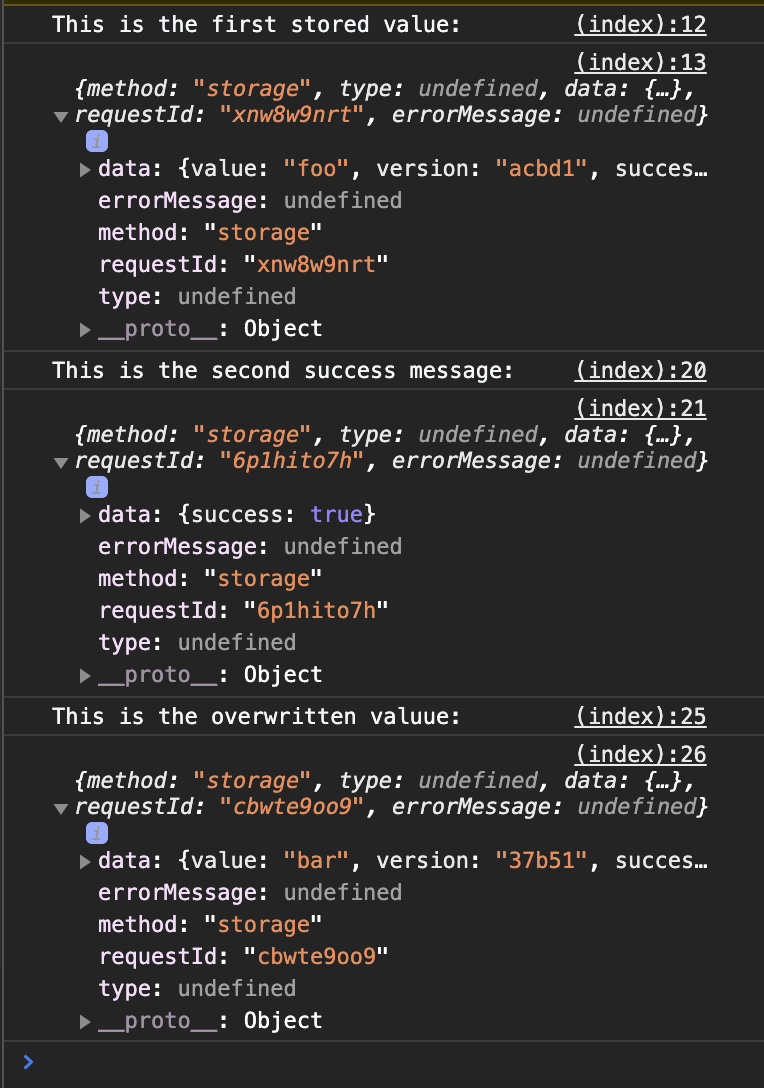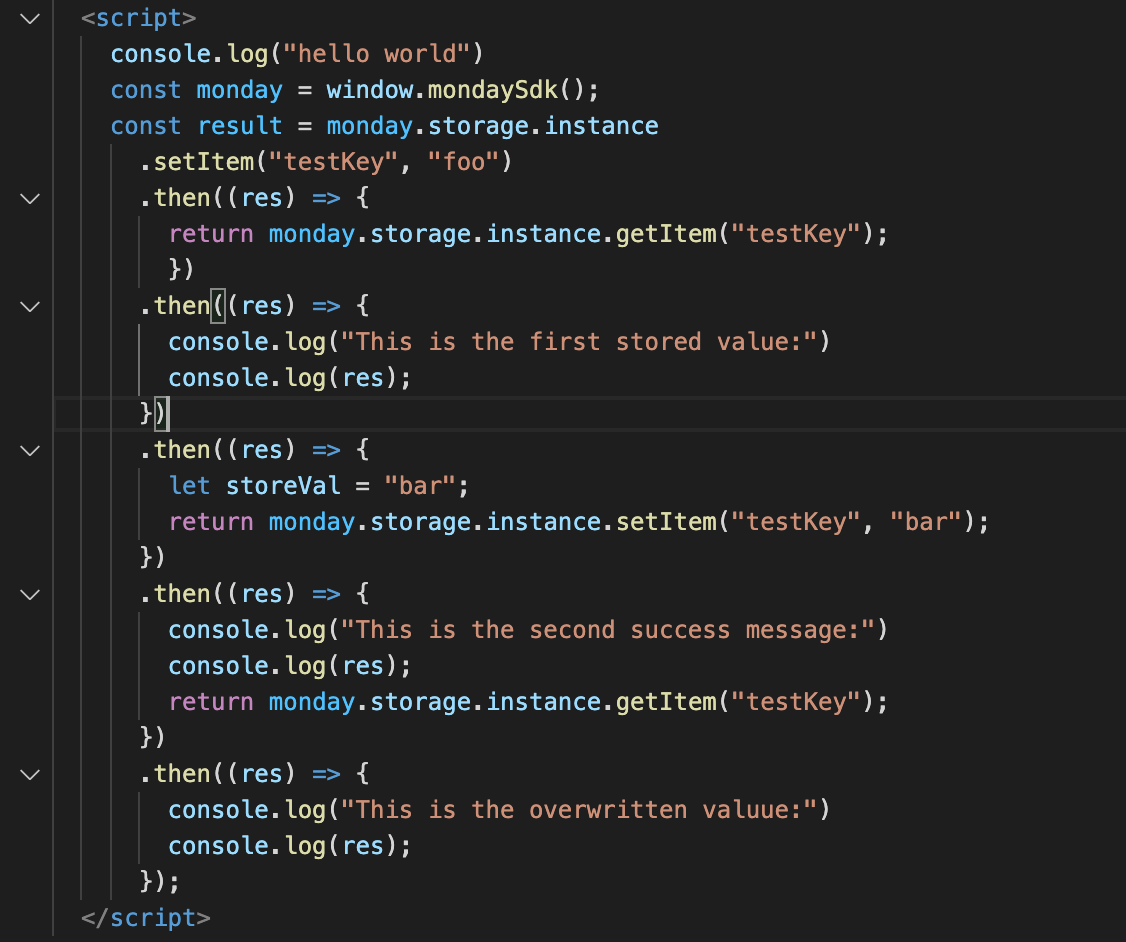There seems to be an issue when I make calls to delete and update values in a board’s stored values.
These are what my calls look like:
await this.monday.storage.instance.deleteItem('key');
await this.monday.storage.instance.setItem('key', newVal);
The set item works fine on the first one, but after that it doesn’t update the values.
Delete item never worked. I even tried setting a value to null, but didn’t work.
Can someone help me figure this out?