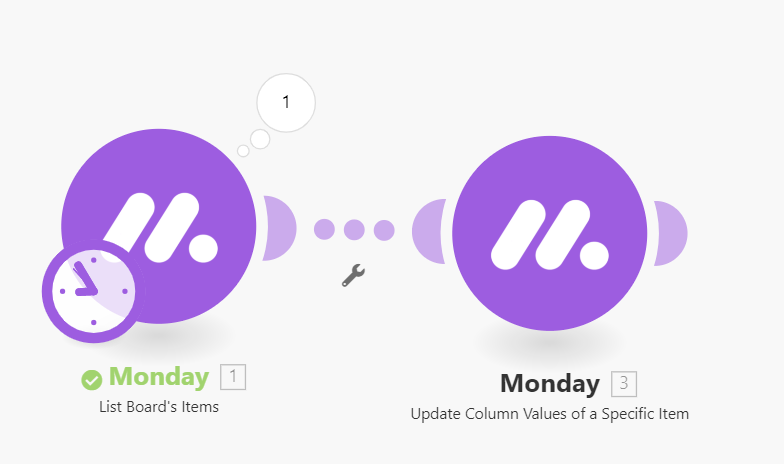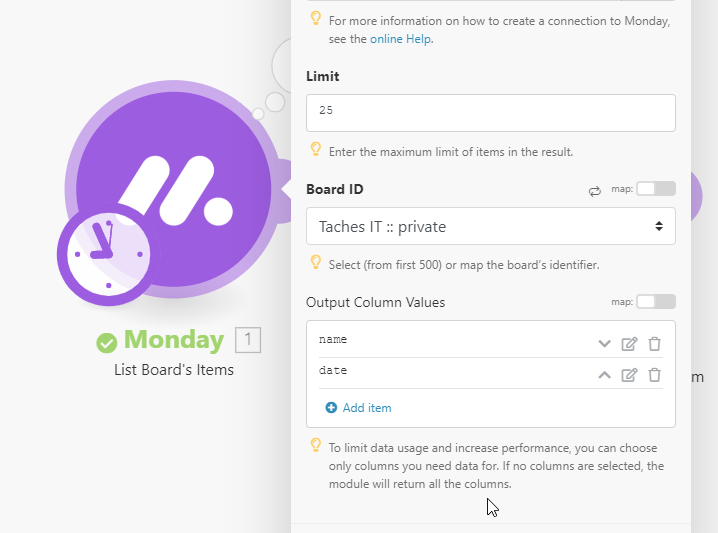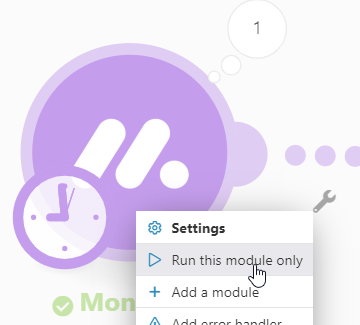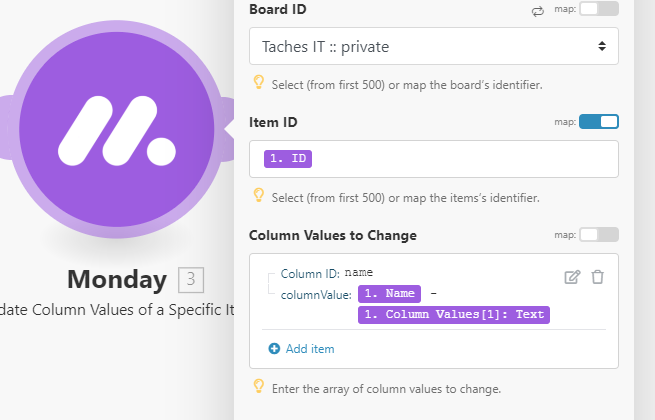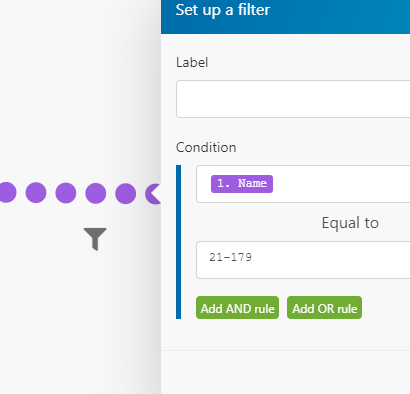I have a board that lists all our projects going back to 2003 or so. It started its life in Excel. The first column in Excel was job # and the second was job name. That made more sense in Excel than it does in Monday. I’m thinking that it would be preferable to merge the two, but I’m not sure how.
It currently looks like this:

I’d prefer it to look like this: (ignore the project name)

Something like [[CONCAT Proj#, " - ", ProjName]] would be easy enough, but how can I get that resulting value to overwrite the project number, which is Monday’s index column (or whatever they call it)?
Thanks!