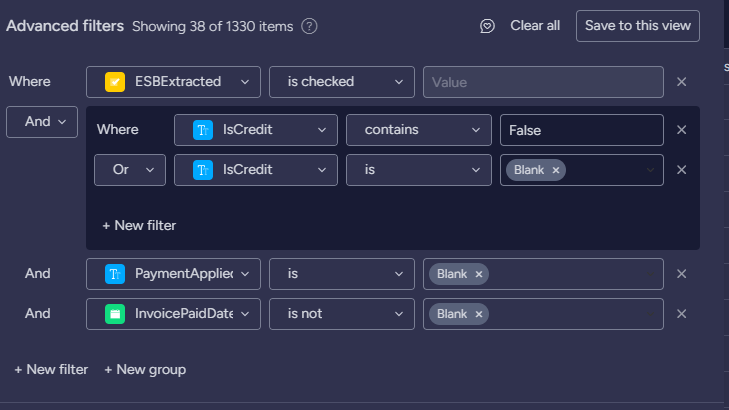I’m trying to figure how how to do the below filter using Monday API. I do not see how to filter out results where there is not a match:
{
items_page_by_column_values(
limit: 50,
board_id: BOARDID,
columns: [
{ column_id: "checkbox", column_values: ["1", "t", "true"] },
{ column_id: "text1", column_values: ["false", "", null] },
{ column_id: "text97", column_values: ["false", "", null] },
{ column_id: "date0", column_values: [--IS NOT EMPTY--] }
]
) {
cursor
items {
id
name
column_values(ids: ["date4", "text", "text4", "text5", "text9", "text8", "date", "text1", "text94", "date0", "checkbox", "text97", "text45", "text90"]) {
id
value
}
}
}
}