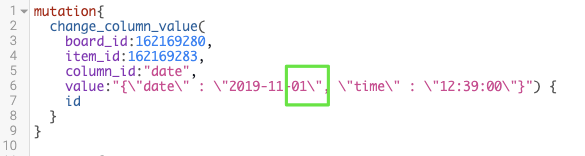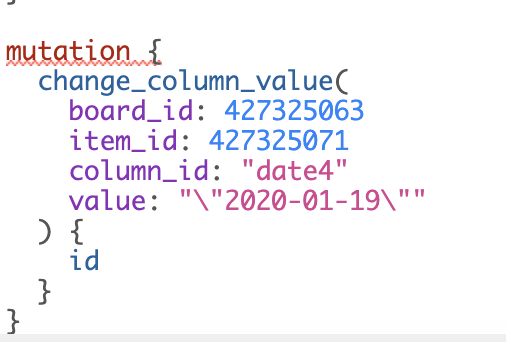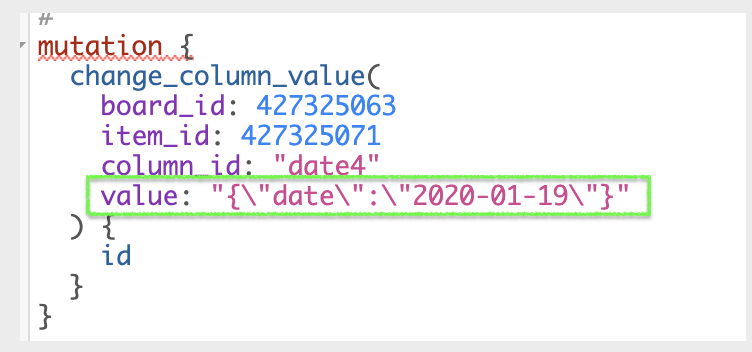Hi there,
I’ve been using the Monday API to automatically post updates to a board for several weeks now. One of the columns that I’m changing is a Date column. Starting yesterday, all of my requests to change columns of this type have returned 400 errors, with the message:
{
"error_code": "ColumnValueException",
"status_code": 400,
"error_message": "change_column_value invalid value",
"error_data": {
"column_value": "{\\"date\\"=>\\"2019-11-1\\", \\"time\\"=>\\"12:39:00\\"}",
"column_type": "DateColumn"
}
}
My query, obviously, does not have “=>” in it. My query looks like this:
mutation
{
change_column_value(
board_id: 12335234,
item_id: 2312342341231,
column_id: date,
value: "{\\"date\\":\\"2019-11-1\\", \\"time\\":\\"12:39:00\\"}"
) {
id
name
column_values {
id
text
value
}
}
}
which, according to your documentation, is correct. Any input as to what could be happening/ what I’m doing wrong? Thanks!