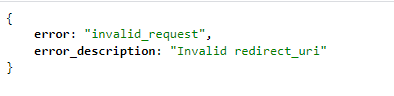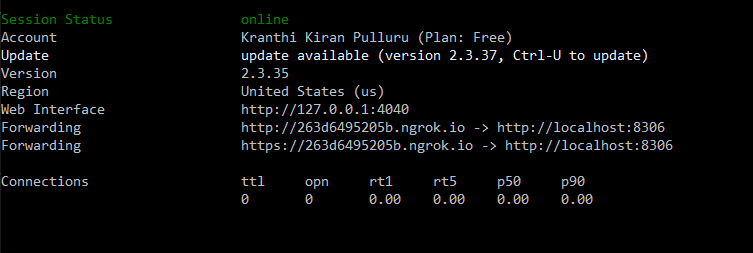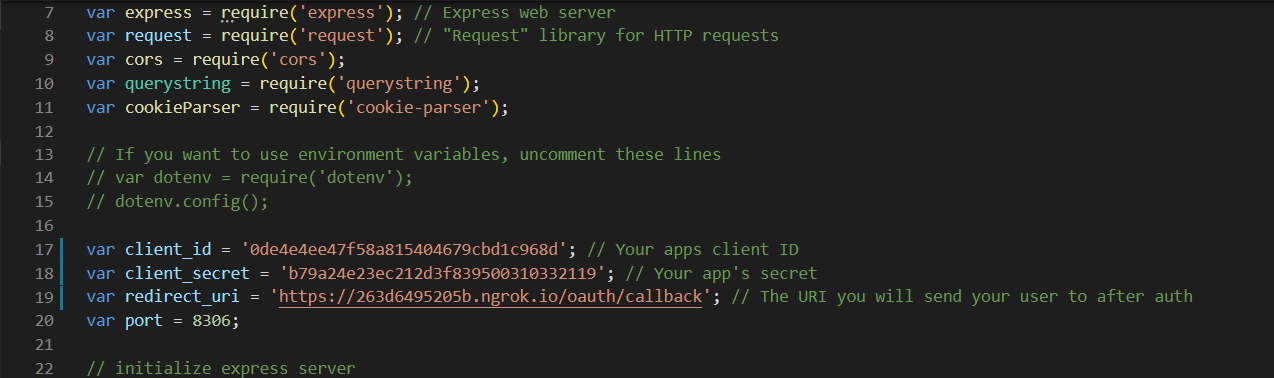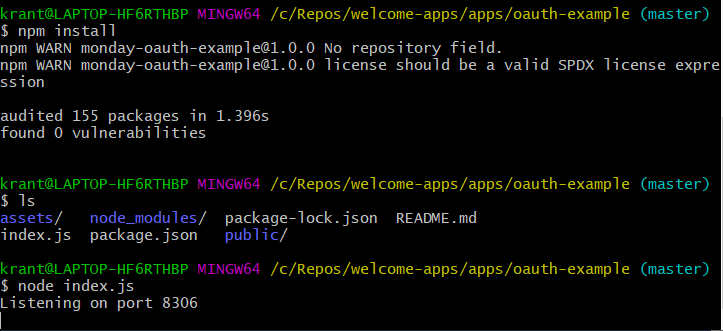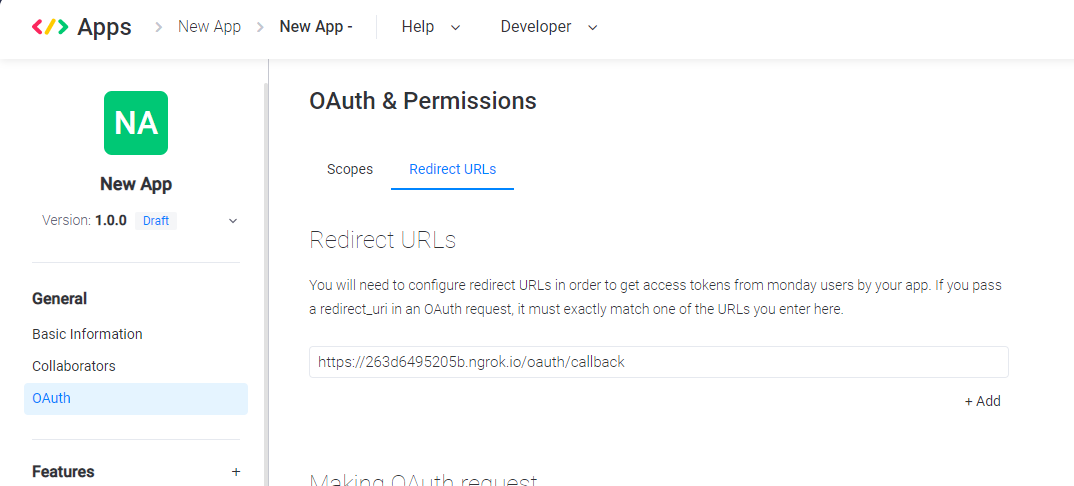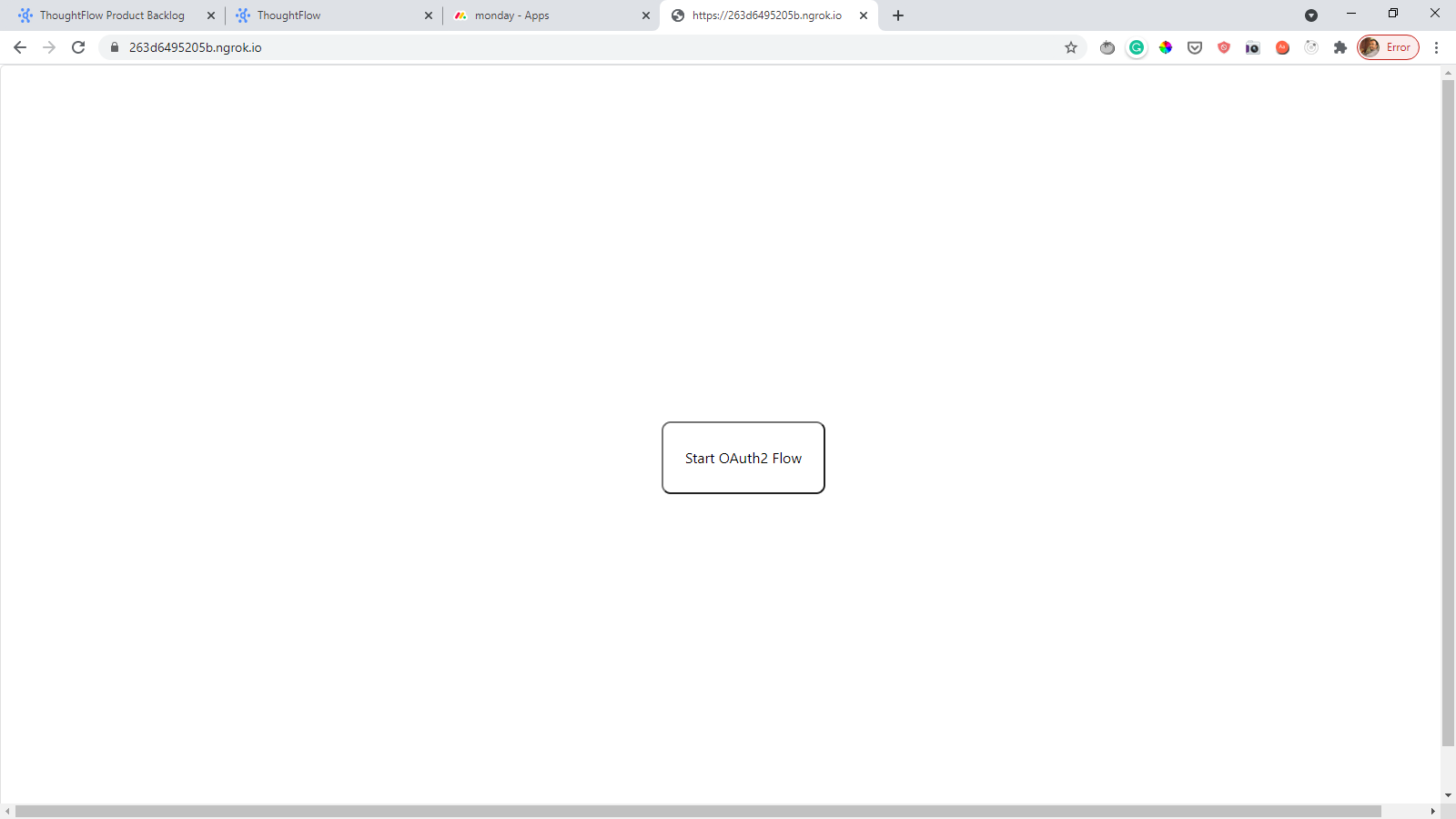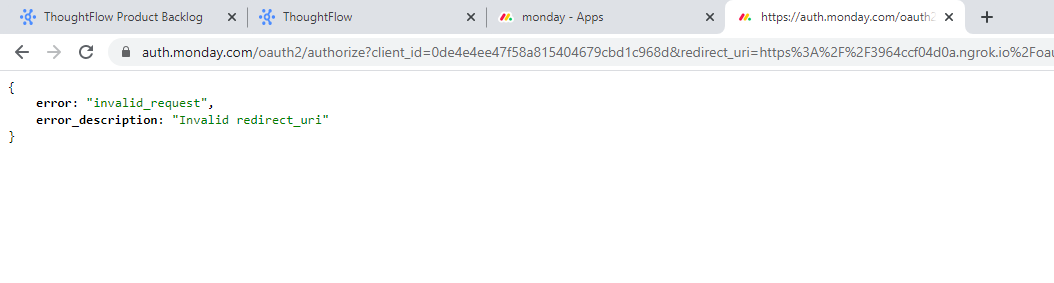Hi there,
I am building an app with OAuth based authentication and redirecting the user to the following url
auth.monday.comthe same url - https://4f7111998264.ngrok.io/api/monday/callback is defined in the redirect_uri of my app’s oauth settings.
I am still getting an Invalid redirect_uri error on the browser. What am I doing wrong?
Would really appreciate your help.
Thanks