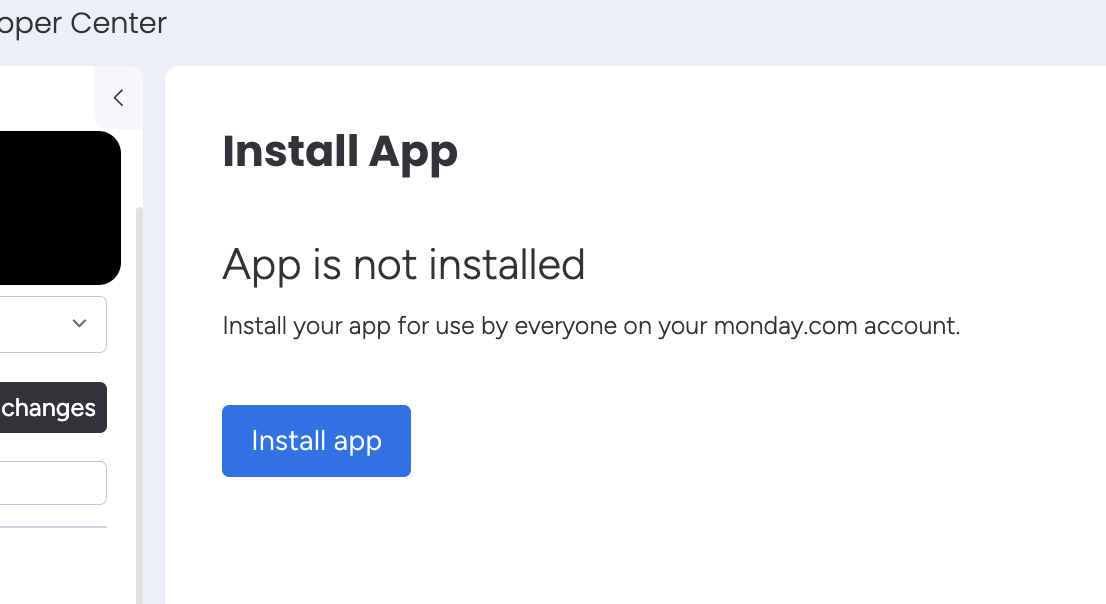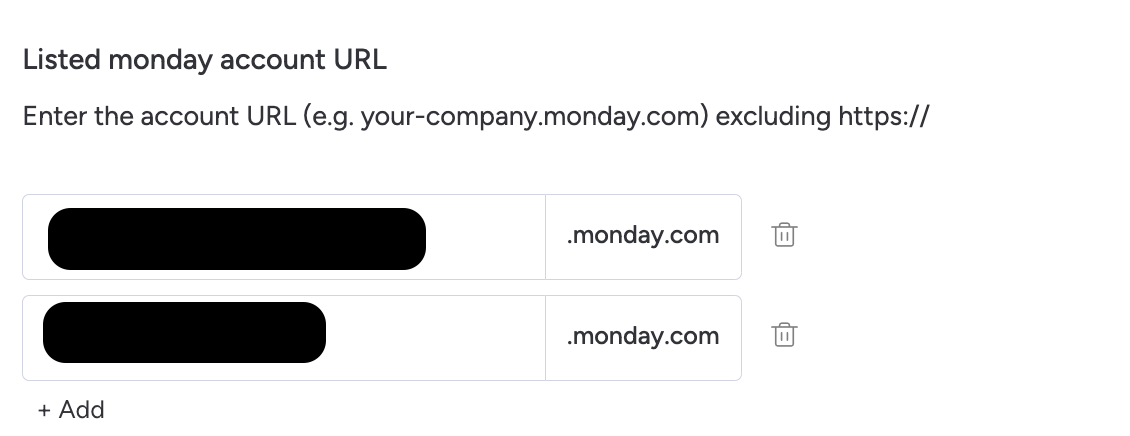Hi,
I’m confused…
I was working on a new app instance - my app is an integration app, with recipe builder written in python.
I tested the app after installed (yesterday) and it worked.
But then, I needed to add scopes to my app, so made a draft version and changed scopes in that version.
Then, promoted that version to live.
From this point, I wasn’t able to Install the new version: the button appears on the “Install App” UI on developers center, but it doesn’t change it state, it immediately returns to its original state, which is “Install app” (the expected behavior is it change to “Uninstall app”).
I even removed all scopes in OAuth and the app is still not “installable”.
Does anyone know how to troubleshoot? Or have hints with potential issues?
See screenshot:
Thanks!