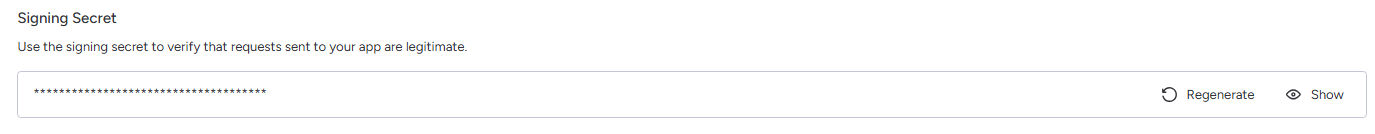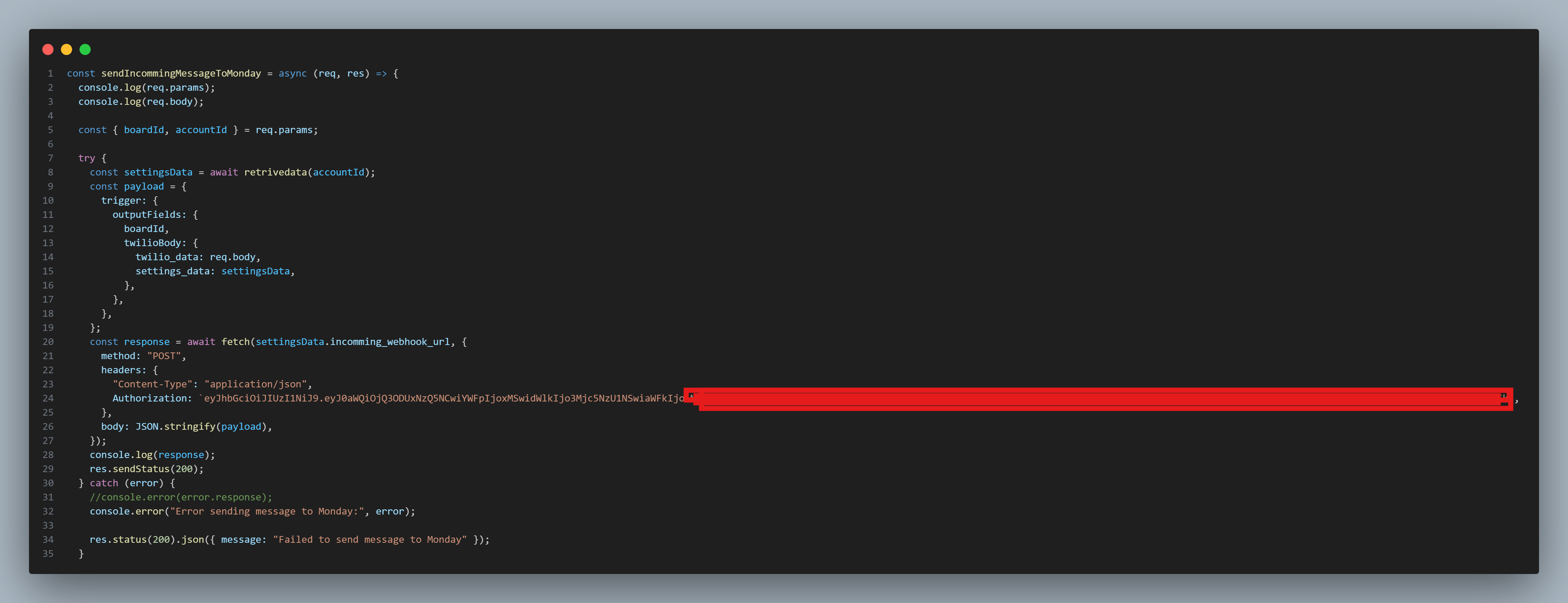Hi @basdebruin ,
I hope you’re doing well.
I’m new to monday.com and currently working on a quickstart-fullstack-react-node app. I’m facing a couple of challenges related to authentication and integration setup, and I would appreciate your guidance.
1. App Signing Secret for Authentication
To verify incoming requests from monday.com to my backend, I understand that I need to use the app’s signing secret. However, I’m unsure about:
-
How to obtain the signing secret for each user or account using the app.
-
How to securely store this secret in my backend—ideally in the
.envfile—and whether it changes per user or remains static for the app.
2. Custom Trigger and Custom Action Integration
I’ve built a custom trigger and a custom action in my monday.com app. Here’s how the flow is set up:
- When an event occurs in my external system, it sends a payload to our middleware through a webhook.
- The middleware processes this data and then forwards it to the webhook URL provided by the monday.com custom trigger.
- This is supposed to trigger the custom action, which will then make an API request to monday.com (e.g., to update a board or item).
However, when the middleware makes a request to the custom action’s webhook URL, I’m getting an “authentication failed” error.
What I’ve Tried
- I tried using the signing secret in the request header to authorize the request to the webhook URL.
- I also verified that the payload structure matches the expected format for the custom trigger.
- Despite this, the request fails with an authentication error, and I’m unsure whether I’m missing a specific header, token, or step in the flow.
Questions
- How should I correctly authorize a request to the webhook URL obtained from a custom trigger?
- Should I use a short-lived token instead of the signing secret?
- Is there any example or documentation you can point me to that explains how the authentication for custom actions should work, especially when sending data from an external system?
Thank you so much for your help and guidance. I’m really excited to continue building on monday.com and hope to resolve these issues soon.
Thanks,
Kithiyon