Hi Devs,
The built in Monday recurring trigger has only boarId & schedulerConfig as input values and no output values.
https://apps.developer.monday.com/docs/monday-trigger-blocks#recurring
I have a couple of questions.
-
How can I build a monday trigger combining a schedlerConfig & status like this - “Every time period if status is something ?”
similar to this Gmail integration
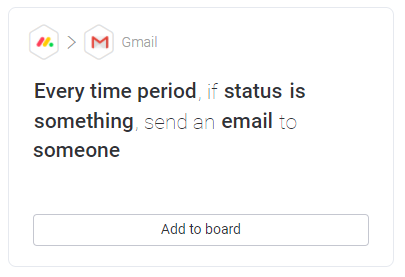
-
How to get itemValues as output from this trigger?
Thanks.

