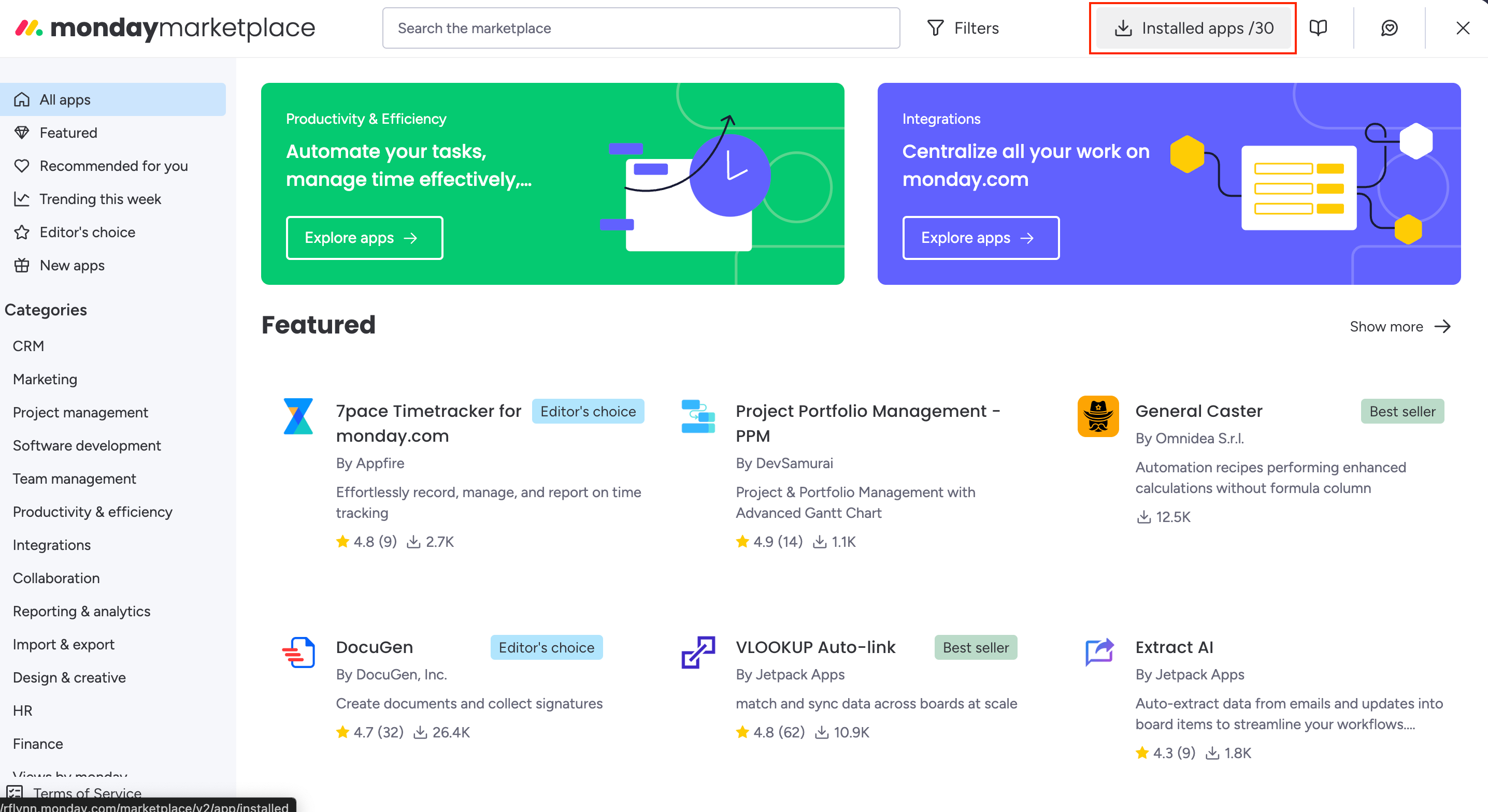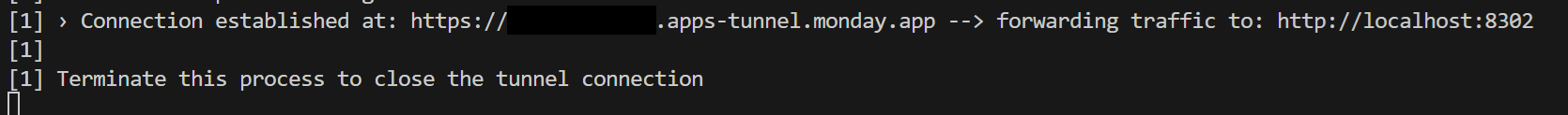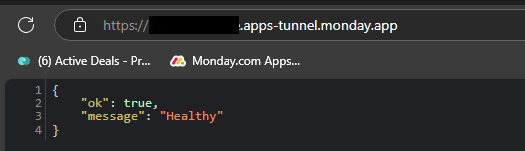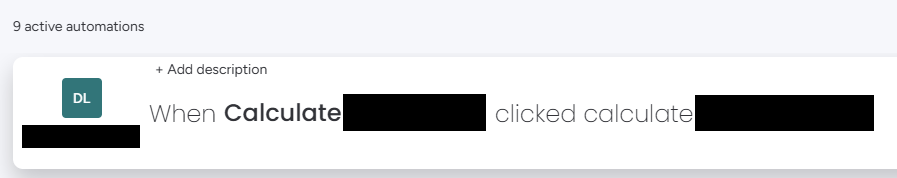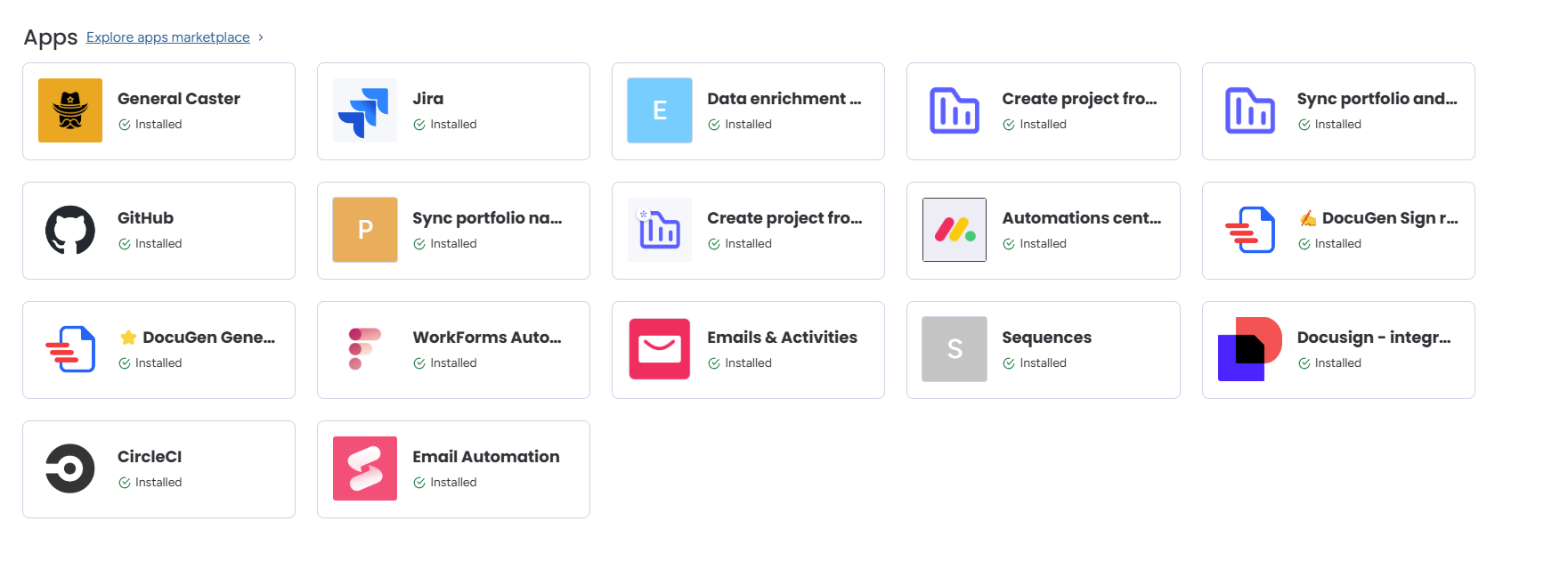Hi folks,
I’m new to app development with monday.com and I’m trying to wrap my head around installing an app on my own monday.com workspace for testing. I have the github samples, I’m doing local development and I’m trying to determine what are the steps I need to perform to have the app and feature show up in the marketplace? I couldn’t find the explicit steps in the documentation.
Sorry for the basic question and many thanks in advance!
Cheers
Raz