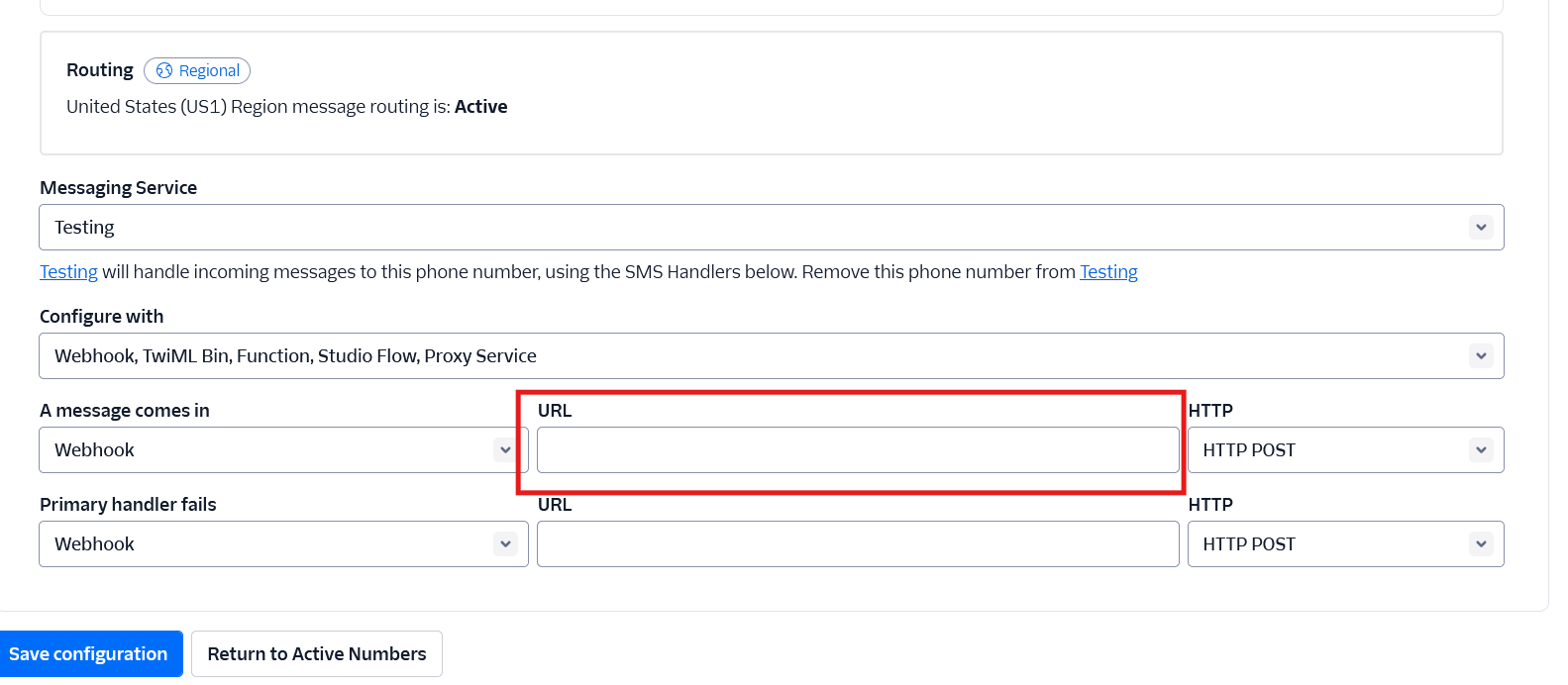Hello everyone,
I’m new to the Monday.com community and would like to build a marketplace app.
I want to set up an incoming webhook in my app, which will integrate Monday.com with Twilio. The goal is to receive messages sent to my Twilio number and process them within my app. Whenever a new message is received, Twilio should invoke my webhook endpoint so that I can capture and handle the message within my app. Is this possible, and what would be the best approach to achieve this?
Additionally, during the app installation process, I need to collect the user’s Twilio phone number and credentials to establish the integration. What is the recommended way to create an installation page to gather these details securely?
I would greatly appreciate it if someone could share relevant documentation or examples to help me get started. Your guidance will be extremely valuable as I work on my first Monday.com app.
Thank you in advance!