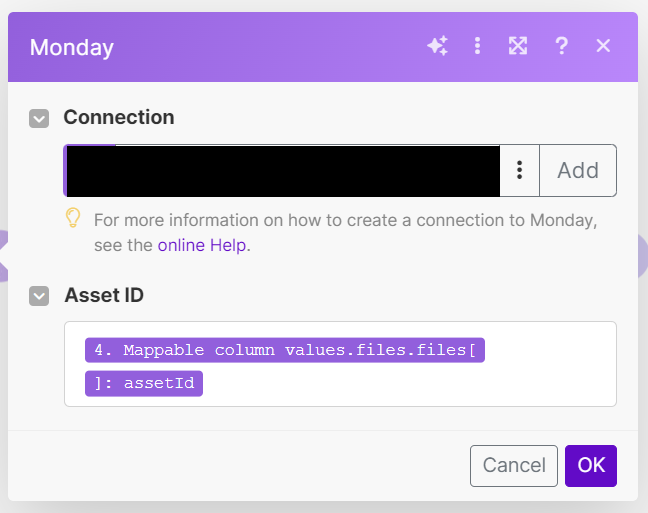See video: https://www.youtube.com/watch?v=dNHeMy1Bvj8
Basically I’m trying download a file from a url that I retreive from a previous request in Make. I was wondering if it’s possibel to do that using http or GraphQL method? I tried Matias suggestion regarding public url from a community topic here on monday but it’s giving me an error…