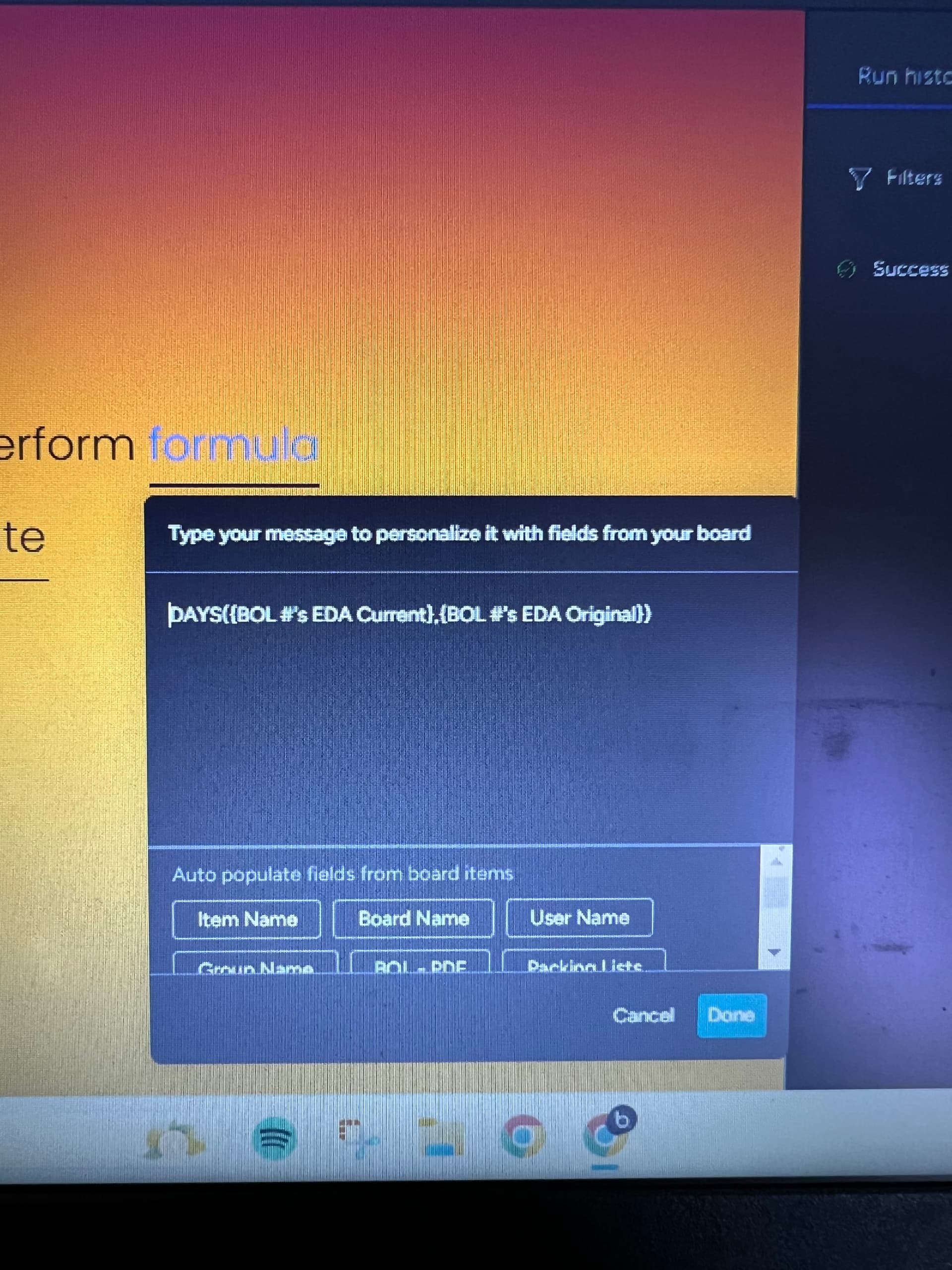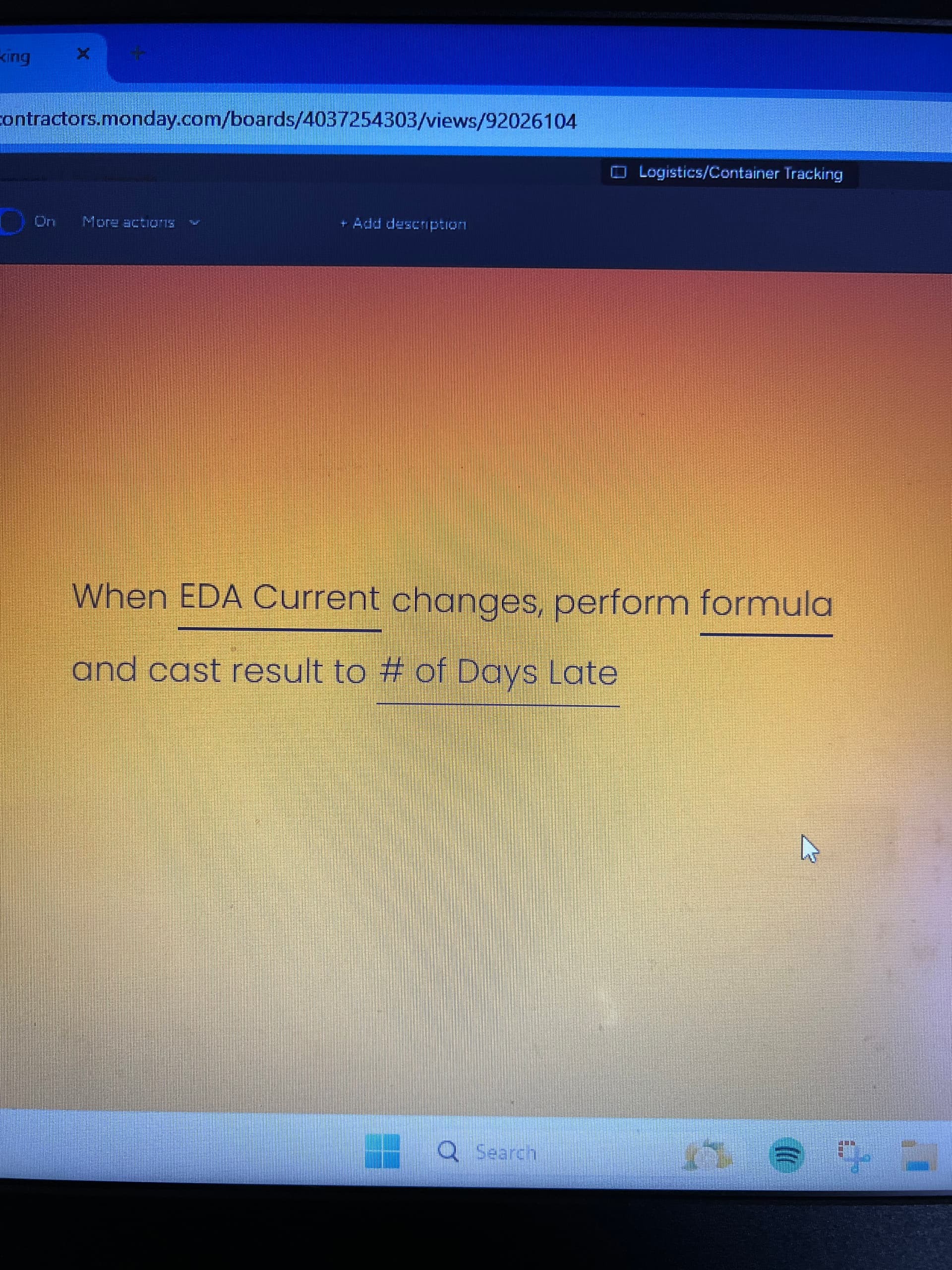I need a formula that works with General Caster that will allow me calculate the number of days between 2 given dates. Can anyone help me with this?
Example-
1/3/2023 and 1/4/2023 would = 1
1/3/2023 and 1/5/2023 would = 2
1/3/2023 and 1/2/2023 would = -1