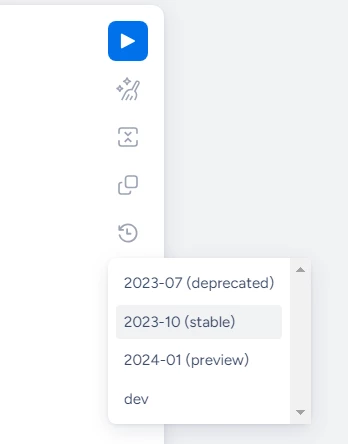Hi, why this query works nice in the API but not in the Javascript-react view App.js?
… … … …
monday.api(‘query{boards(ids:1234567890){name id groups(ids:“topics”){title id items_page{cursor items {id name column_values {id text value }}}}}}’,
)
.then(res => {
this.setState({boardItems: res.data});
… … … …
The result is:
There was an error in response from monday.com graphql API: [{“message”:“Field ‘items_page’ doesn’t exist on type ‘Group’”,“locations”:[{“line”:1,“column”:68}],“path”:[“query”,“boards”,“groups”,“items_page”],“extensions”:{“code”:“undefinedField”,“typeName”:“Group”,“fieldName”:“items_page”}}]
The version is:
“data”: {
“version”: {
“kind”: “stable”,
“value”: “2023-10”
}
},
Thanks