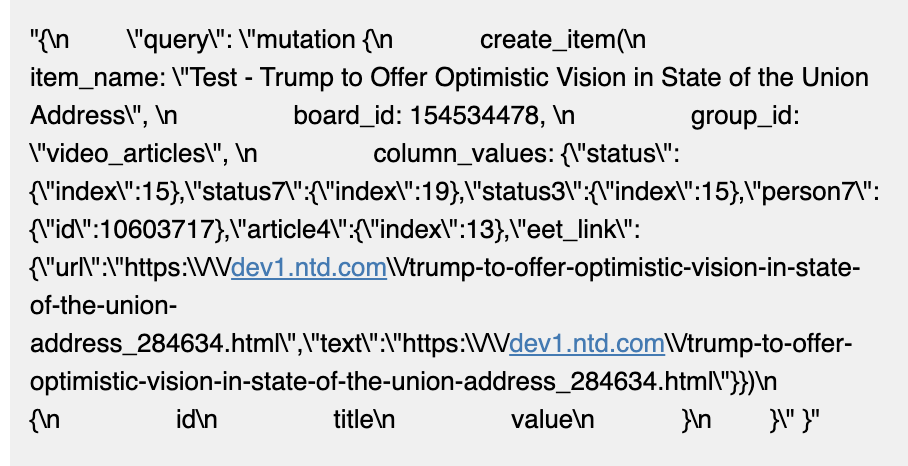we failed to insert record to Monday.com via api v2.
got eror as:
{“error_message”:“Internal server error”,“status_code”:500}
for test push record below
{
“query”: “mutation{create_item( board_id: 154534478, group_id: "video_articles", item_name: "Test - Trump to Offer Optimistic Vision in State of the Union Address", column_values: {status:{index:15},status7:{index:19},status3:{index:15},person7:{id:10603717},article4:{index:13},eet_link:{url:"https://ntd.com/trump-to-offer-optimistic-vision-in-state-of-the-union-address_284634.html\\",text:\\"https://ntd.com/trump-to-offer-optimistic-vision-in-state-of-the-union-address_284634.html\\”}}) {\\n\\t\\tid\\n\\t\\tcolumn_values {\\n\\t\\t\\tid\\n\\t\\t\\ttitle\\n\\t\\t\\tvalue\\n\\t\\t}}}"
}
Failed to insert record to Monday.com via api v2
This topic has been closed for replies.
Login to monday.com
No account yet? Create an account
Enter your E-mail address. We'll send you an e-mail with instructions to reset your password.