Hi,
I am developing a Marketplace Dashboard Widget app, which is done and ready for release, except for a monday.com bug that has yet to be resolved. I am looking for any work arounds that anyone here might have…
The situation is this: I have added 2 “Columns” fields, but neither of them show their Column dropdown when in the Developer Center preview mode, or when the initial Dashboard Widget setup pops up on initial app installation. Instead, this is what the setup menu looks like in those cases: As you can see inside the red box, instead of a dropdown allowing you to select a value column for the widget, you see “No relevant columns on this board, please Add Column”.
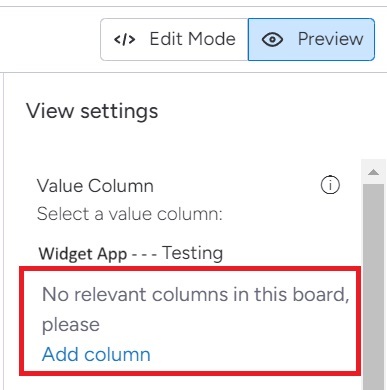
However, if you click through the installation process, and dismiss that first popup (which has confounded my testers!), you can then go and use the widget without a problem, and the menu dropdowns appears as they should:

I have contacted monday.com support, and they have been telling me for almost two months that this is a bug that will be solved with their next release, but I am looking to release my app asap…
Has anyone else here experienced this? Are there any work-arounds that will solve this?
Thanks!
Steve Escott
AllDayIT


