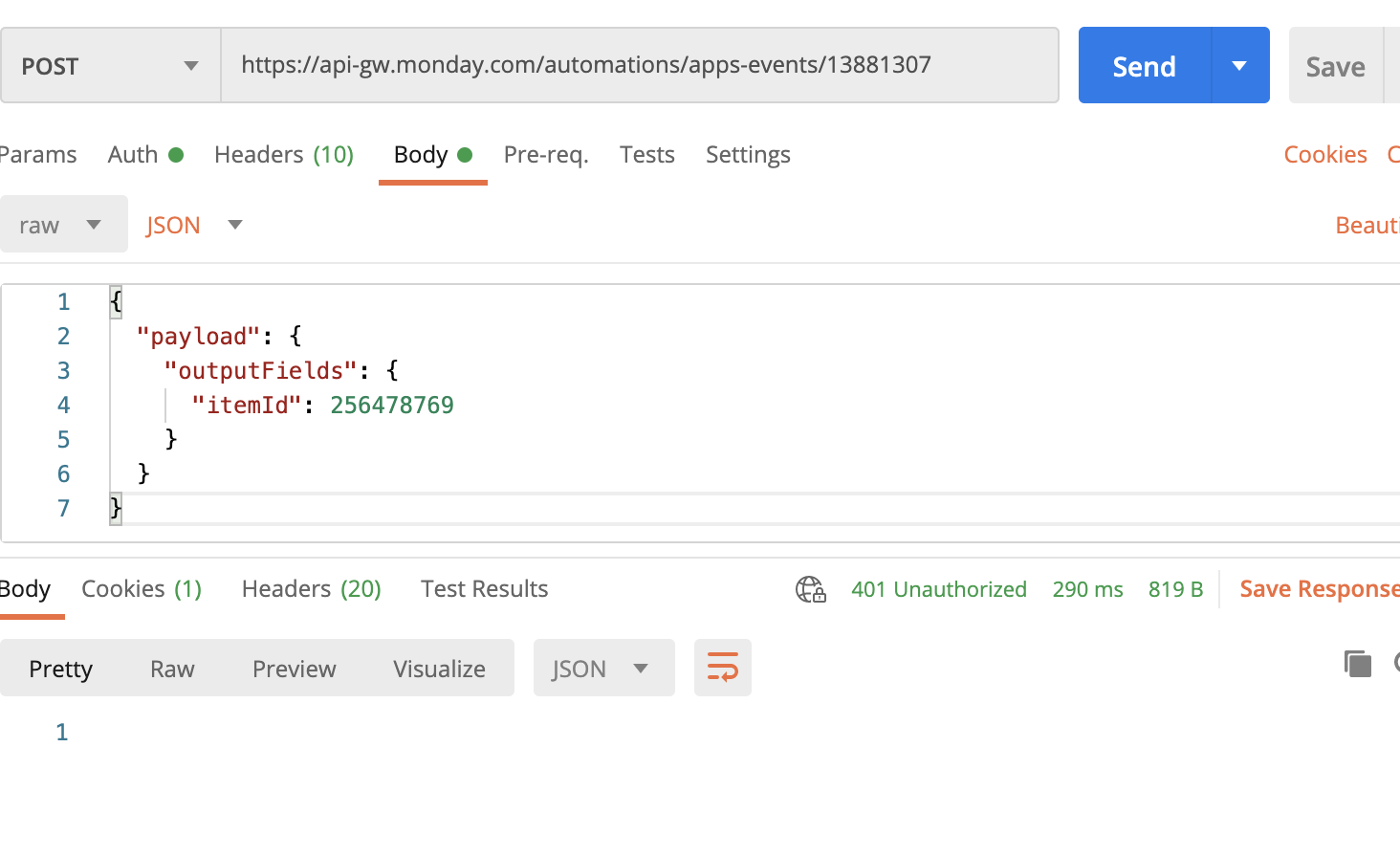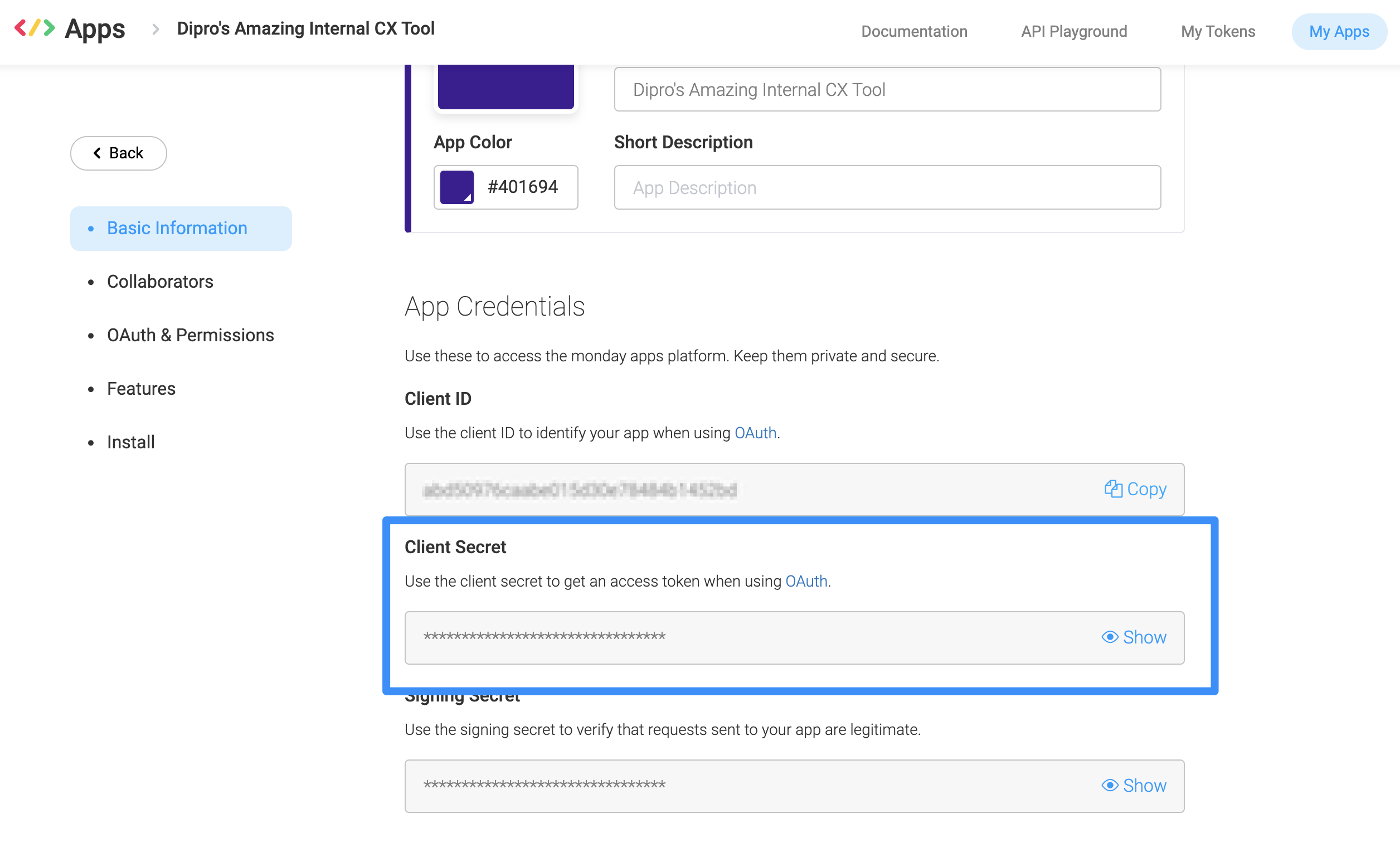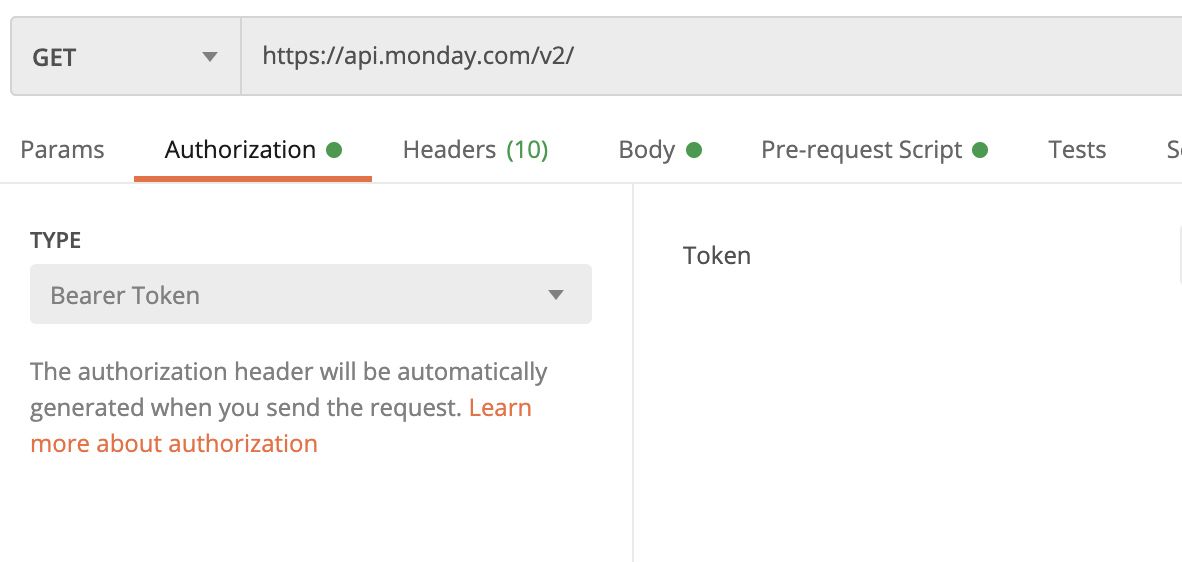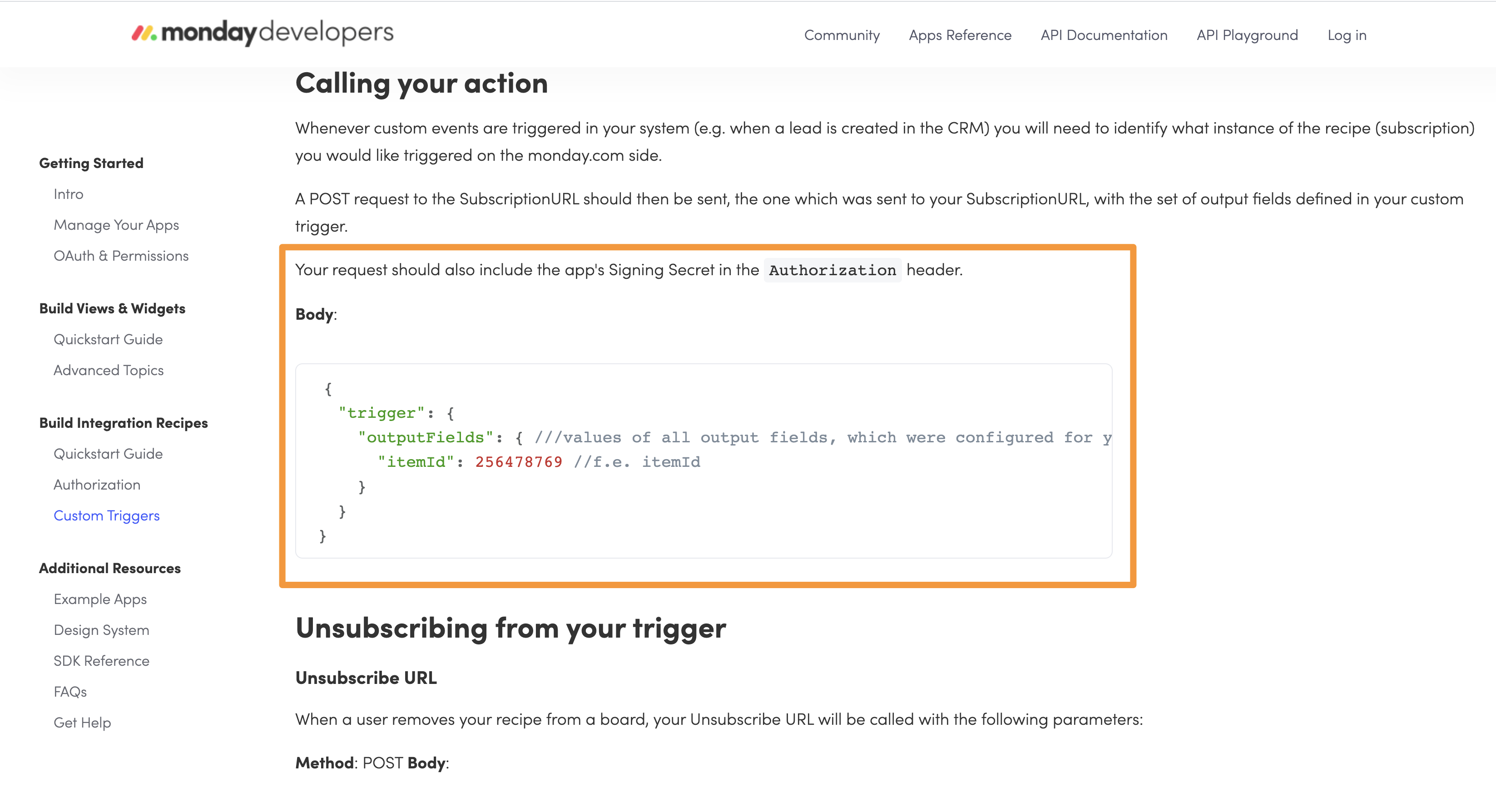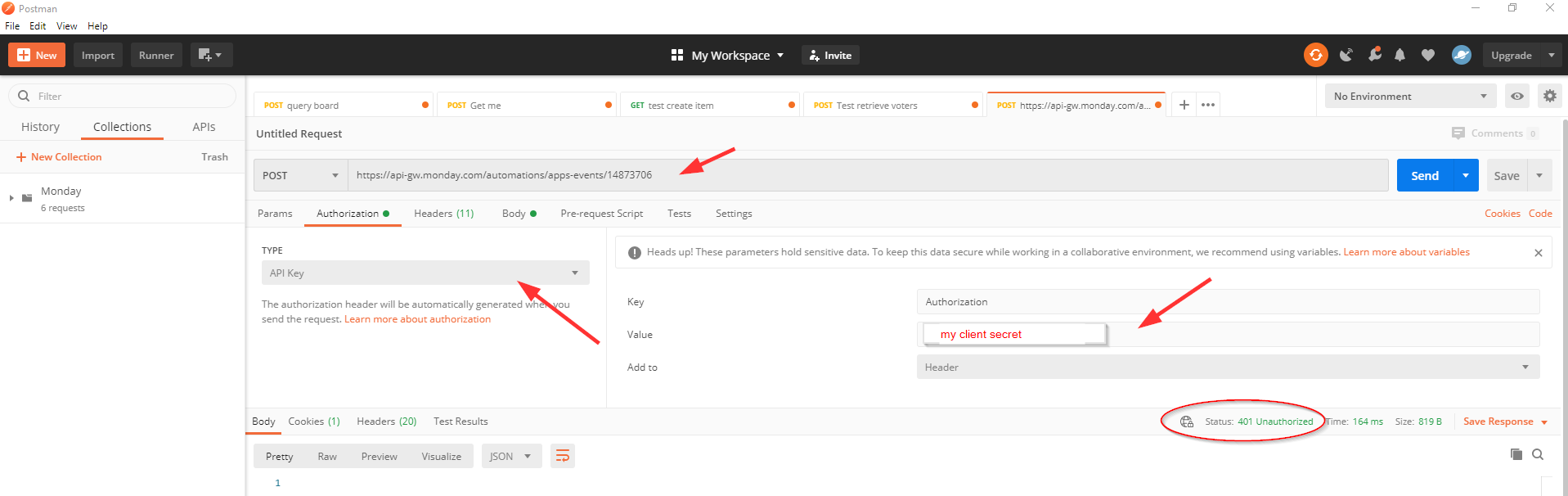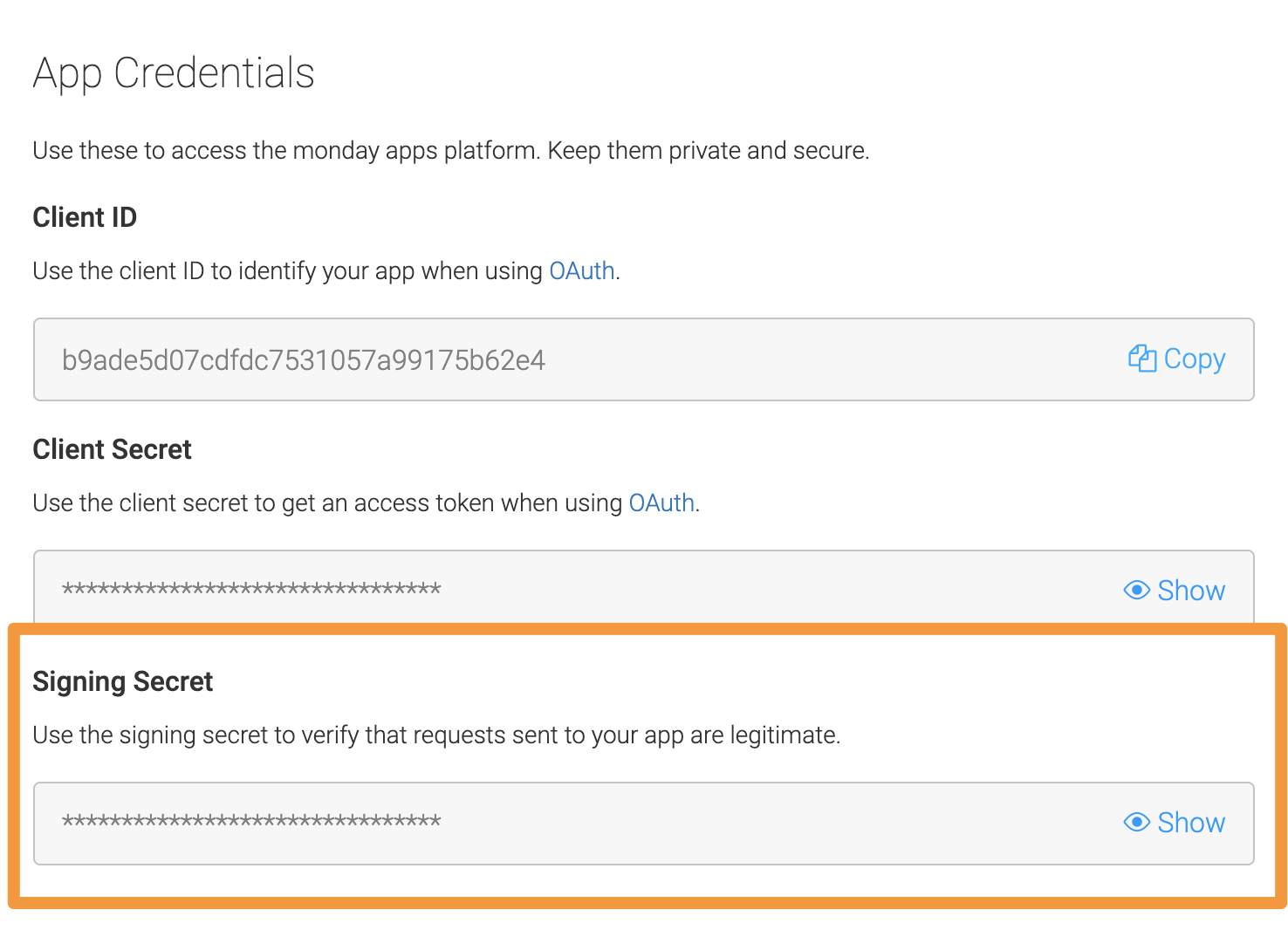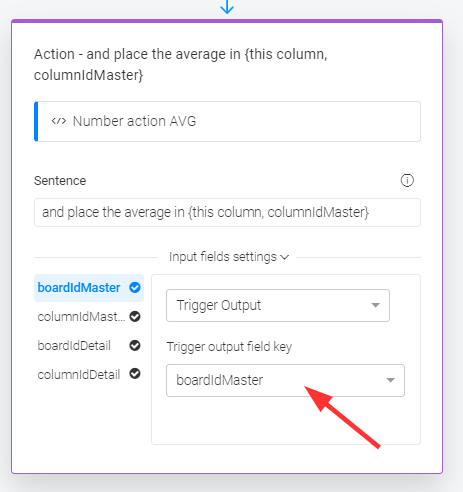I was following all the steps in the “Build Custom Triggers” tutorial: https://monday.com/developers/apps/custom-trigger.
I followed all the steps in that tutorial, but in the “Call an action” part, it says to do a POST request to the subscriptionURL that is returned from the subscription for example in my case it would be:
https://api-gw.monday.com/automations/apps-events/[a_number]
However, I am getting a 401 unauthorized on that endpoint. The tutorial does not say to add an authorization header.
If I add an authorization token to the header, the same error shows.
How does that subscription endpoint should be called?