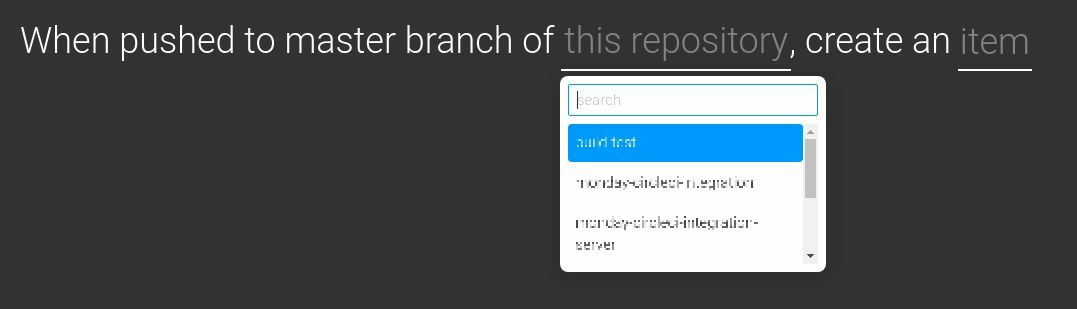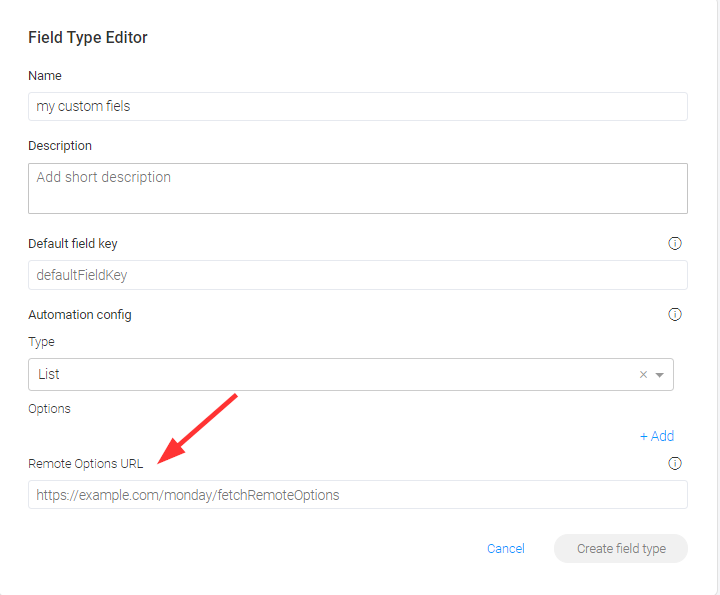Hi,
I’m trying create a new automation, and I would like to add a custom input field. Is it possible to create a dropdown menu where the user can choose a value? If it is possible, how would I do that?
This is an example of what I’m trying to do:
Thanks in advance for your help.