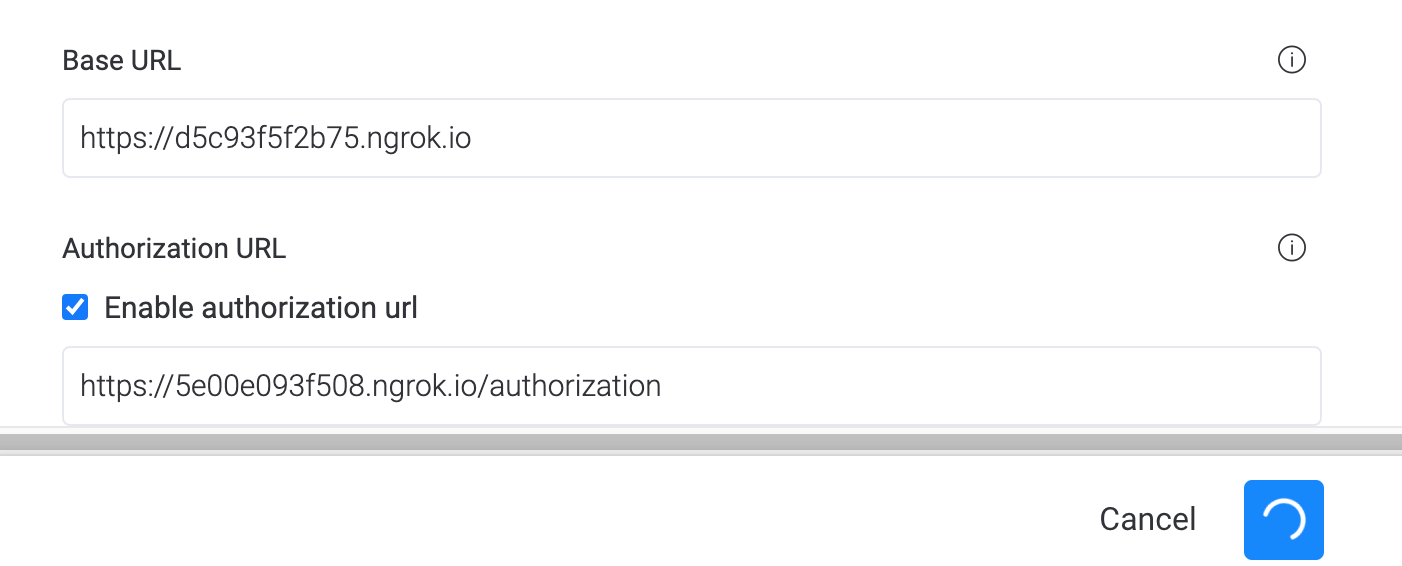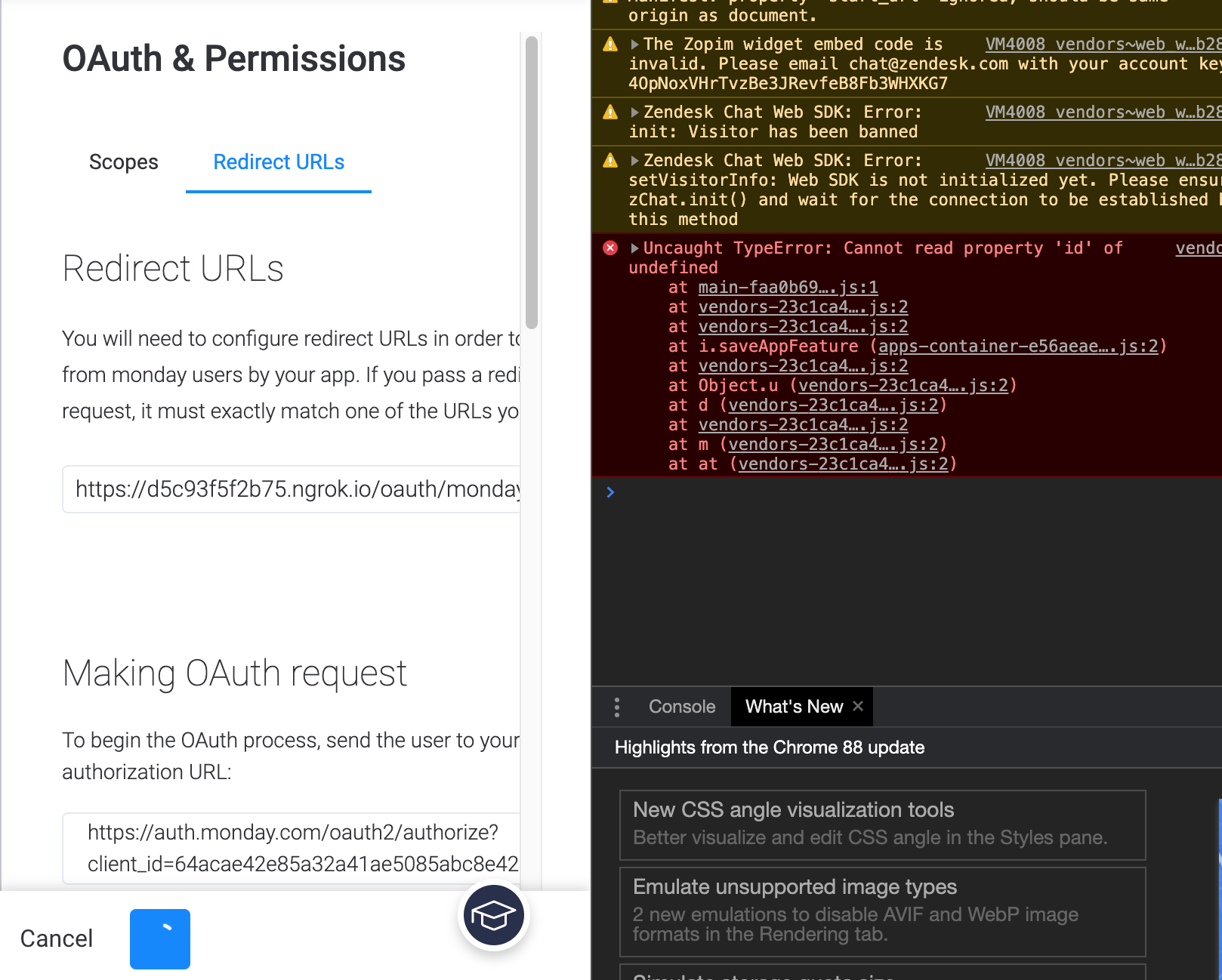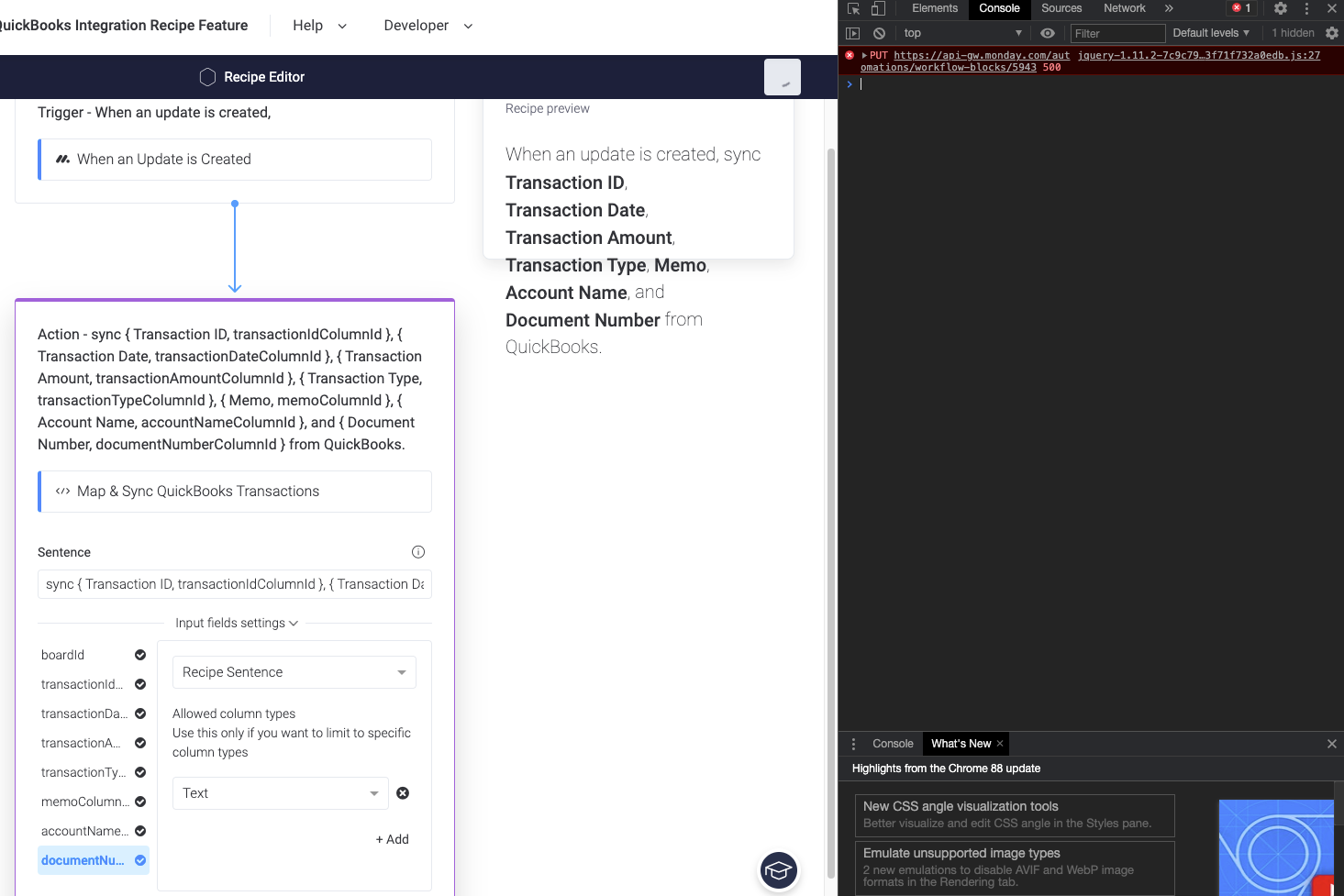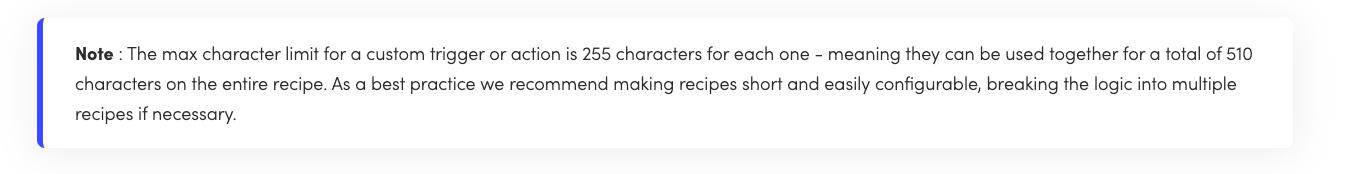Hello awesome Monday Community + Team,
Currently facing an issue where I cannot update my Base URL, Authorization URL, or Redirect URLs. I get an infinite loading when trying to save the feature after a change, and, if it stops the infinite loading, it just makes the URL the original URL before I saved it.
Is anyone else seeing issues with this?
You’ll see above that I changed the Base URL to a different ngrok URL and it’s currently infinite loading on save.
Here is an image of console in devtools showing an error for “saveAppFeature”:
Cheers,
Chris | Mr. Automation