The column values are updated successfully when I run the following mutations in Playground. But when called in code, these same mutations throw Graphql Validation errors. All board scope permissions are set.
works in playground ☑️
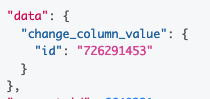
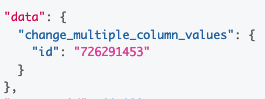
doesn’t work in code ❌
const query1 = `mutation {
change_column_value (board_id: 726291451, item_id: 726291453, column_id: "status", value: "{\\"index\\": 1}") {id}}`
const query2 = `mutation { change_multiple_column_values (board_id: 726291451, item_id: 726291453, column_values: "{\\"url\\":\\"urlVal0\\",\\"name1\\":\\"nameVal0\\"}") {id}}`
// also no good
const val = {"index": 1};
const query = `mutation {
change_column_value (board_id: 726291451, item_id: 726291453, column_id: "status", value: ${JSON.stringify(val)}) {id}}`
❔

