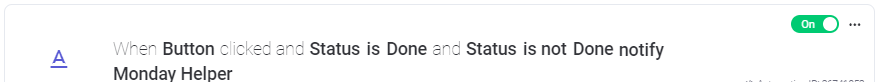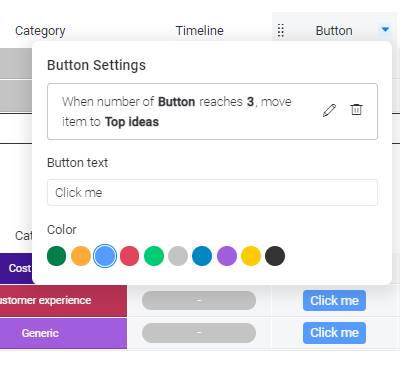(Scroll to the bottom for the “bottom” line… The “best” way to call a webhook with a button column.)
The somewhat long story…
In the past I’ve needed to call a webhook based on a button column click.
My approach was to create a seperate work status column that I would change with the required automation for the button click. I would then have an integration that would call the webhook when that work column changed. A little clunky. But, it worked.
Recently, I had the same need but have come up with a better way to do it.
I found that the button column “value” actually changes every time you click it. So, I could use that for the integration trigger. But, you still have to have an attached automation for the button. I looked at the actions available and thought that the Notify action was the least messy and used that thinking that I could just ignore the notifications.
I didn’t like the notifications. I thought who else could I send this to? I didn’t want to create a dummy user just for this. Then it occured to me that I could send it to a team with no one in it. Added the team, changed the automation, tested it. It works. No extra column. No unwanted notifications.
… posted this…
… then Bas got involved and I found a better “best” way… (now included in the Bottom Line)
*********************************** The Bottom Line ***********************************
The “best” way to call a webhook with a button column.
- Create a button column. Use the recipe: When Buttomclicked and Status is Done and Status in not Done notify anybody. (As can be seen, the notification will never be sent.)
- Create an integration: “When {button column} changes, send a webhook”
That’s it. QED
(Edited to include the NEW better “best” way.)