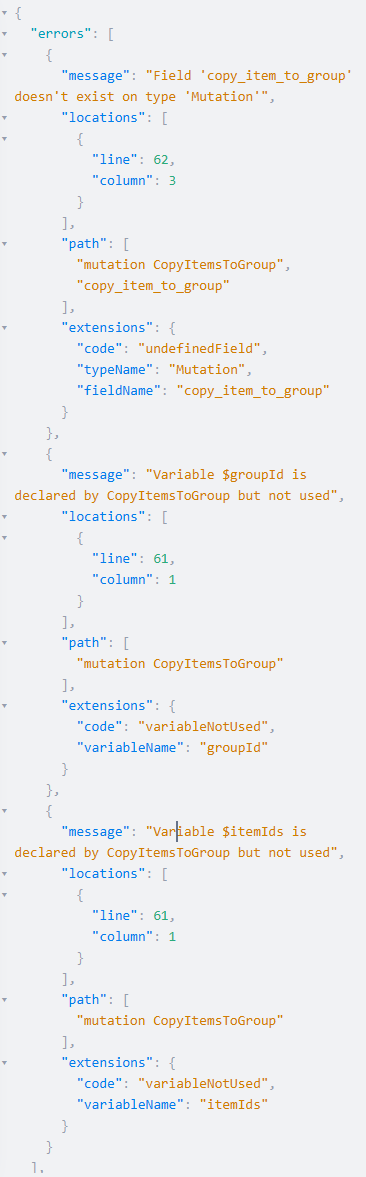Hi,
I am kind of new to GraphQL. I am trying to create items in my board 6187373144 after the creating a new group in this board. The items that I want to create is the items resulting from a filter column from board 6187370124. I have created the new group and fetched the items that I want to create in the board 6187373144. But I am struggling with the creation of the items on this board.
This is the code I have so far.
# 1. Execute the CreateGroup mutation to create a new group in board 6187373144
mutation CreateGroup($groupName: String!) {
create_group(
board_id: 6187373144,
group_name: $groupName
) {
id
title
}
}
# 2. Execute the GetItems query to fetch items based on the filter values in board 6187370124.
query GetItems($filter: [String!]!) {
items_page_by_column_values (
board_id: 6187370124,
columns: [
{ column_id: “status4”, column_values: $filter }
]
) {
items {
id
name
}
}
}
# 3. For each fetched item into the newly created group - NOT WORKING
mutation CopyItemsToGroup($groupId: ID!, $itemIds: [ID!]!) {
copy_item_to_group(
group_id: $groupId,
items_ids: $itemIds
) {
id
}
}
This is the error I am getting.
Please, help!