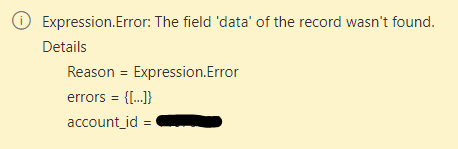Hi - I am not an experienced query writer and just need my favourite query updated to use the new API. Can anyone update this one for me? Ta!
let
Key = “”,
Board = “”,
Source = Web.Contents(
“https://api.monday.com/v2”,
[
Headers=[
#“Method”=“POST”,
#“Content-Type”=“application/json”,
#“Authorization”=“Bearer " & Key
],
Content=Text.ToBinary(”{““query””: ““query { boards(ids: " & Board & “) { items { id, name, updated_at, group { title }, columns: column_values { title, text } } } }””}”)
]
),
Data = Table.FromList(Json.Document(Source)[data][boards]{0}[items], Record.FieldValues, {“ID”, “Title”, “UpdatedAt”, “Group”, “Columns”}),
#“Monday” = Table.FromRecords(Table.TransformRows(Data, each
List.Accumulate([Columns], [
ID = [ID],
Title = [Title],
UpdateDate = [UpdatedAt],
Group = [Group][title]
], (state, current) => Record.AddField(state, current[title], current[text]) )
))
in
#“Monday”