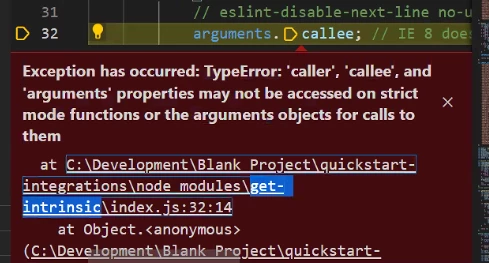I have the same problem, I’m trying to change to the new settings, but that’s not what I can do, can anyone help?
const mondayClient = initMondayClient();
mondayClient.setToken(token);
console.log ('Item ID:', itemId);
// Query 1 to get optvalue
const query1 = `query($itemId: ID, $typeColumnId:String, $statusId: String) {
items(ids: [$ID]) {
column_values(ids: [$typeColumnId, $statusId]) {
value
}
}
}
`;
//const query1 = `query($itemId: [Int], $typeColumnId: String, $statusId: String) { items(ids: $itemId) { column_values(ids: [$typeColumnId, $statusId]) { text } } }`;
const variables1 = { typeColumnId, boardId, itemId, statusId, textValue };
console.log ('variables1',variables1);
with this error
variables1 {
2023-10-24T15:01:43.795051643Z typeColumnId: 'opportunity_id',
2023-10-24T15:01:43.795055843Z boardId: 5341381563,
2023-10-24T15:01:43.795059243Z itemId: 5383449058,
2023-10-24T15:01:43.795062443Z statusId: 'status6',
2023-10-24T15:01:43.795065743Z textValue: 'Opportunity'
2023-10-24T15:01:43.795068943Z }
2023-10-24T15:01:44.009073037Z response1 {
2023-10-24T15:01:44.009146539Z errors: [
2023-10-24T15:01:44.009152239Z {
2023-10-24T15:01:44.009155939Z message: 'Variable $itemId is declared by anonymous query but not used',
2023-10-24T15:01:44.009159439Z locations: [Array],
2023-10-24T15:01:44.009162739Z path: [Array],
2023-10-24T15:01:44.009165939Z extensions: [Object]
2023-10-24T15:01:44.009169139Z },
2023-10-24T15:01:44.009172039Z {
2023-10-24T15:01:44.009175139Z message: 'Variable $ID is used by anonymous query but not declared',
2023-10-24T15:01:44.009178339Z locations: [Array],
2023-10-24T15:01:44.009181539Z path: [Array],
2023-10-24T15:01:44.009184739Z extensions: [Object]
2023-10-24T15:01:44.009187939Z }
2023-10-24T15:01:44.009191139Z ],
2023-10-24T15:01:44.009194239Z account_id: 4811106
2023-10-24T15:01:44.009197339Z }
2023-10-24T15:01:44.018460782Z TypeError: Cannot read properties of undefined (reading 'items')
Can you help?
Thank you