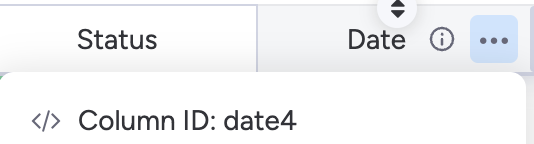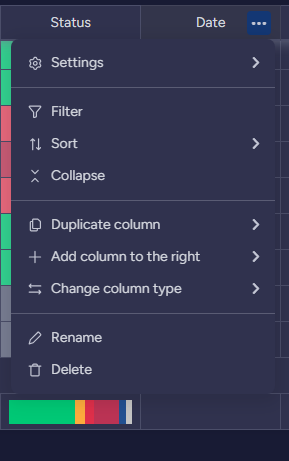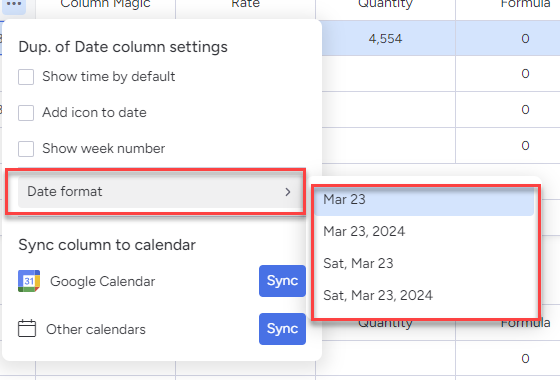I need to add a date to a date column when I create an item on a board. Here is my code. It does add the item, but the date field is left blank. Any help is greatly appreciated.
mutation {
create_item (board_id: 6137175354,
item_name: “Bills New Item22”,
column_values: “{"date":"2023-05-25"}”)
{ id }
}