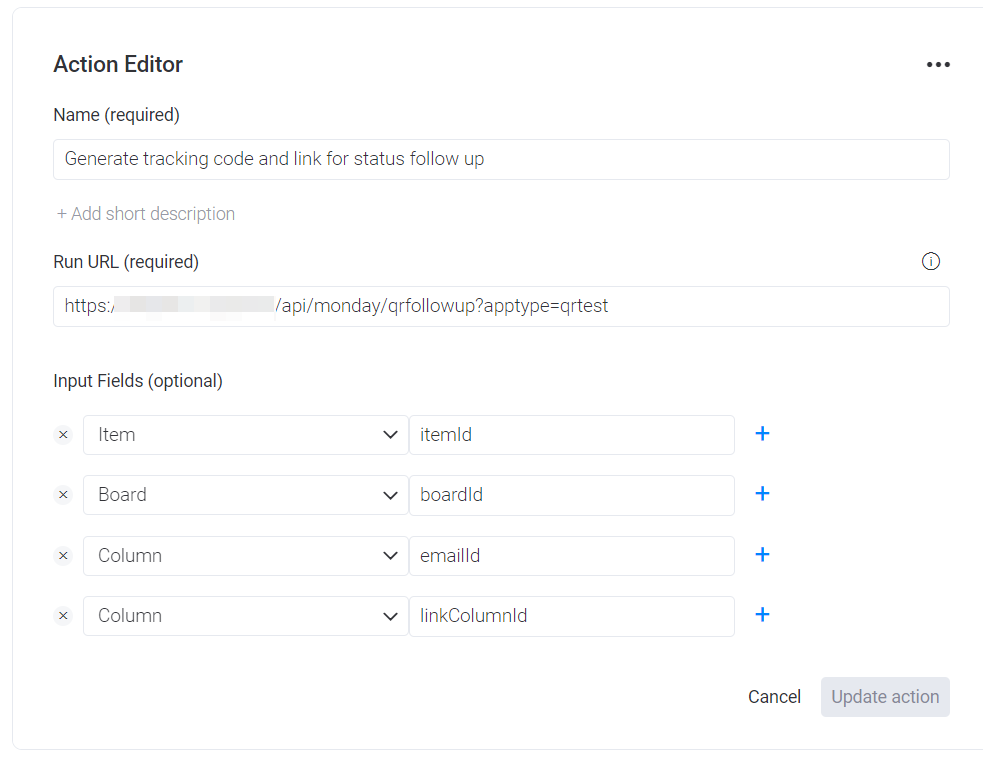Hi,
We are building a monday app (Board view to be precise) and need to access our secured backend REST API.
I’ve gone through the getting started parts of the view & widgets here and I couldn’t find any reference to my use case.
Any ideas?
Thanks.