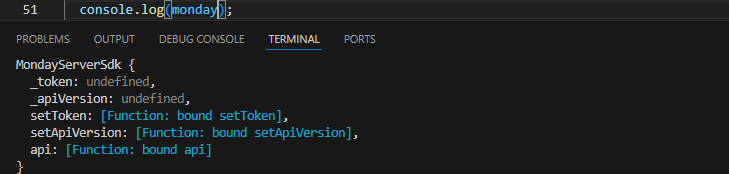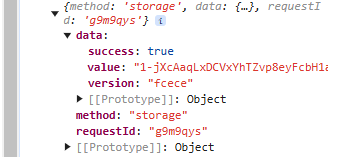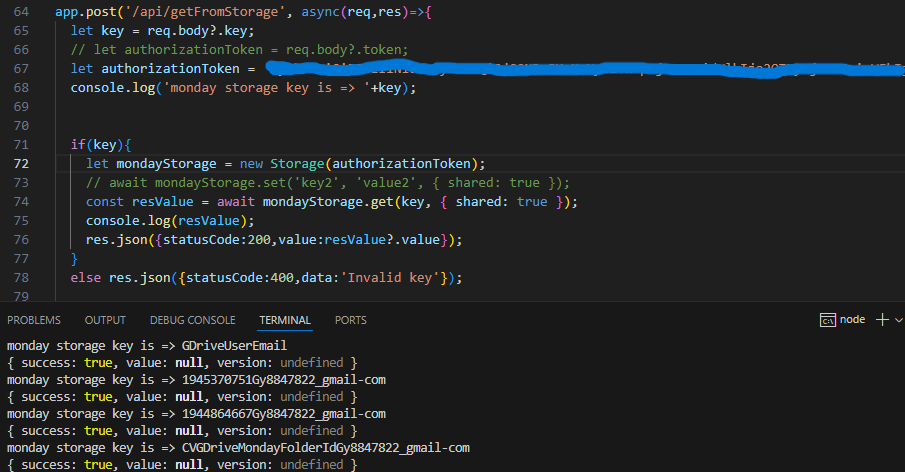Hello there,
We have an app on monday marketplace(hosted on monday code), it has a item view feature only. We are storing key-value pairs in monday.com storage(using monday-sdk-js library’s method storage) and secure storage(monday-code secure storage api).
Now, we are adding an integration feature that needs to get and set the data in the monday.com storage. We can access monday.com secure storage from integrations(node.js app) with the help of monday-apps-sdk, but we need access to data stored in monday.com storage(the data stored using the monday-sdk-js library’s storage method). We have tried to use the monday-sdk-js library in the node.js app but it shows undefined for the storage method.
So is there any way to access the monday storage data from the integrations feature?
Thanks